
📥 Get Your Free Smart Guide from
The MacWhisperer
✅ Download your Smart Guide by entering your email below.
📞 Meet the All-New Phone App: Reinvented for iOS 26
If you’ve ever wished your iPhone could do more with calls, like filter out Spam, screen unknown numbers, or even let you reply to a call by typing... iOS 26 just made that wish come true.
The new Phone App doesn’t just look different. It’s smarter, faster, and built to help you manage every call effortlessly — without ever picking up the phone.
Whether you want to organize your call history, silence unknown callers, or use Type to Reply when you can’t talk, this update changes the way you connect.
💡 What You’ll Learn:
📱 Switch Between Classic & Unified Views
See your Favorites, Recents, and Voicemails all in one clean Calls tab — or switch back anytime.
☰ Filter & Screen Like a Pro
Use the new Filter menu to separate real calls from Spam and block unknown numbers automatically.
🧠 Ask Why They’re Calling
Enable “Ask Reason for Calling” to hear why someone’s calling — before you decide to pick up.
📞 See Voicemails Live
Watch your voicemails transcribe in real-time — and jump in to answer mid-message.
⌨️ Type to Reply Instead of Answering
Send a quick text-to-speech reply when you can’t talk and get their response instantly.
✨ Get your FREE Smart Guide Now: Clear visuals, step-by-step instructions, and expert tips from The MacWhisperer to make screenshots faster, cleaner, and smarter than ever.
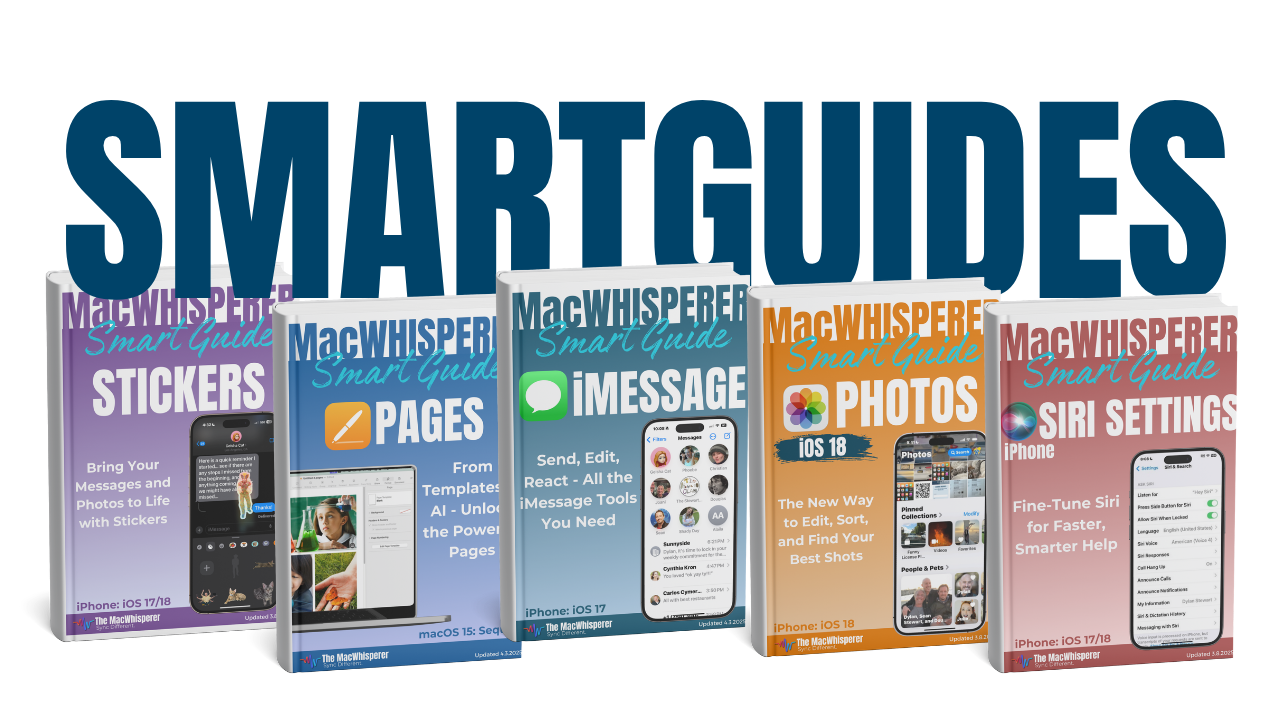

If you’re new to The MacWhisperer, we’ll also send you a one-time welcome email with helpful info and tips. If you’ve been here before, you’re all set—just enjoy the guide!
Let’s turn everyday tools into extraordinary productivity!

