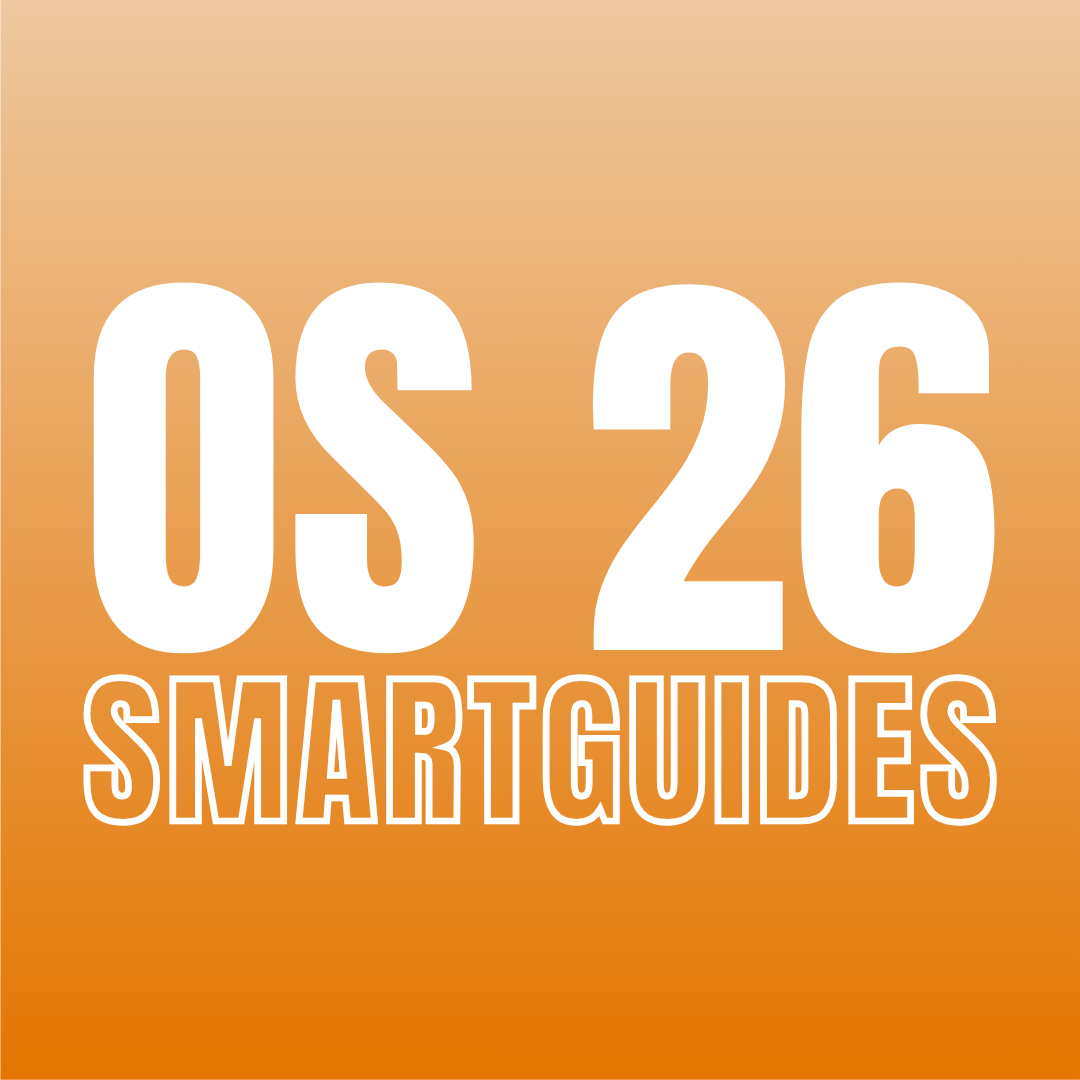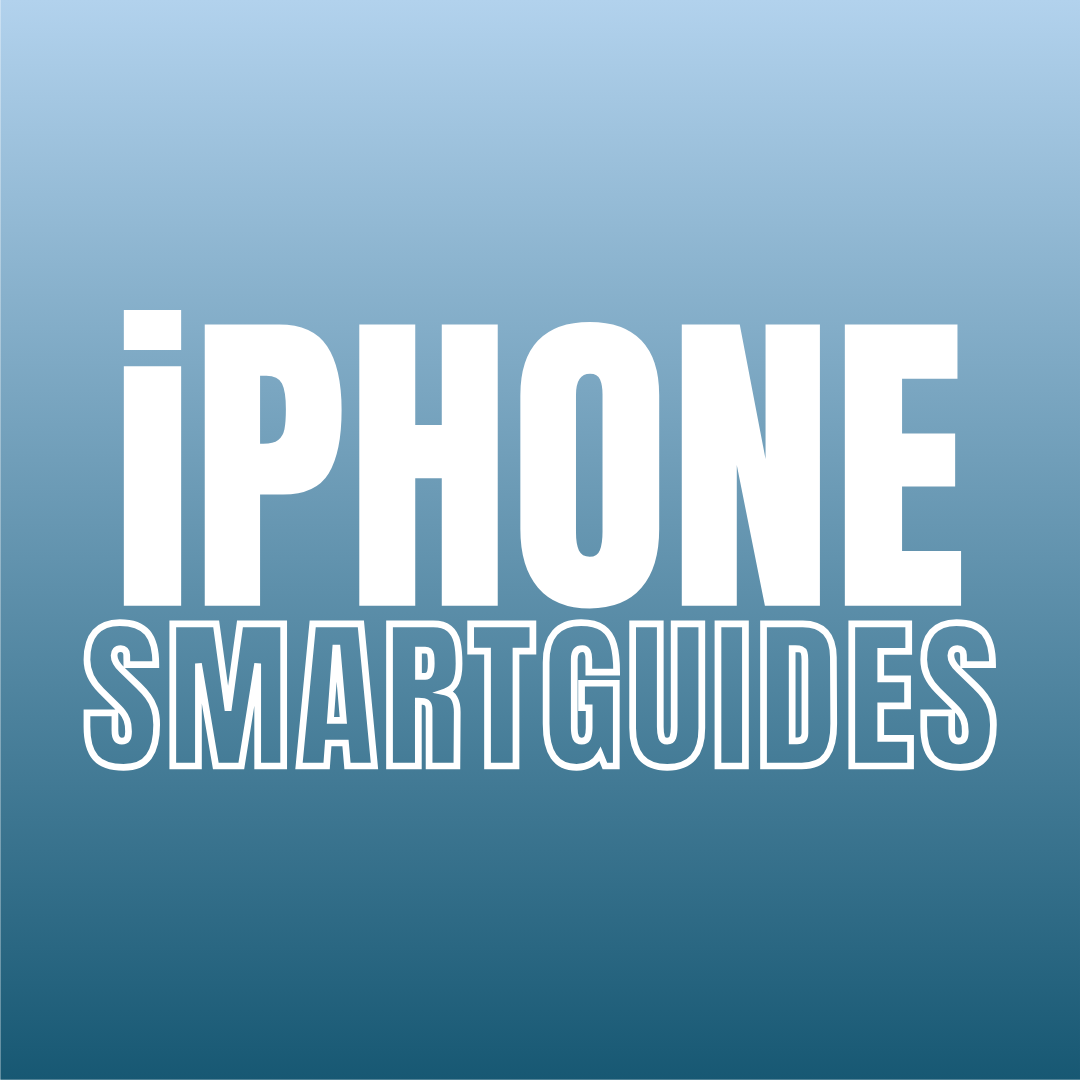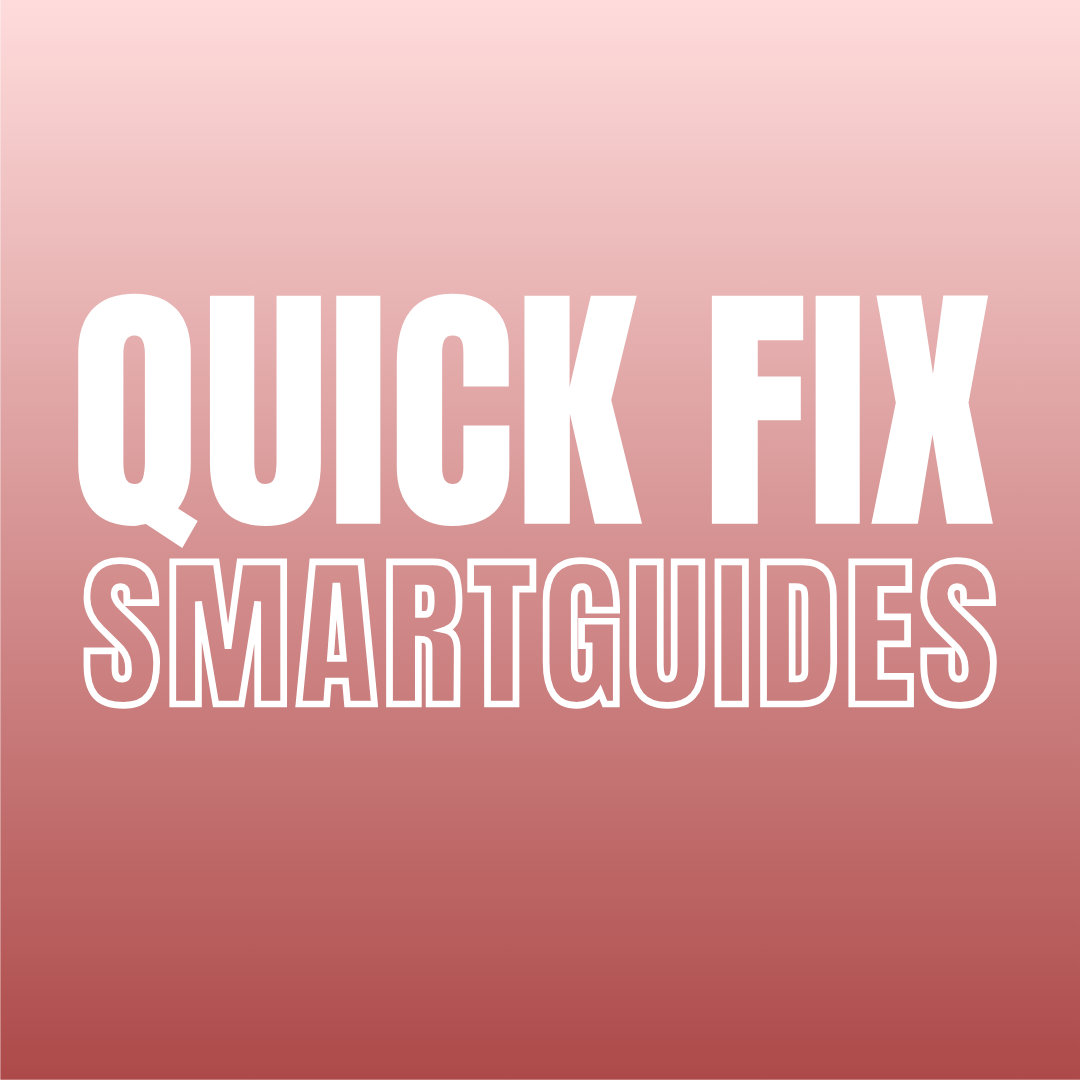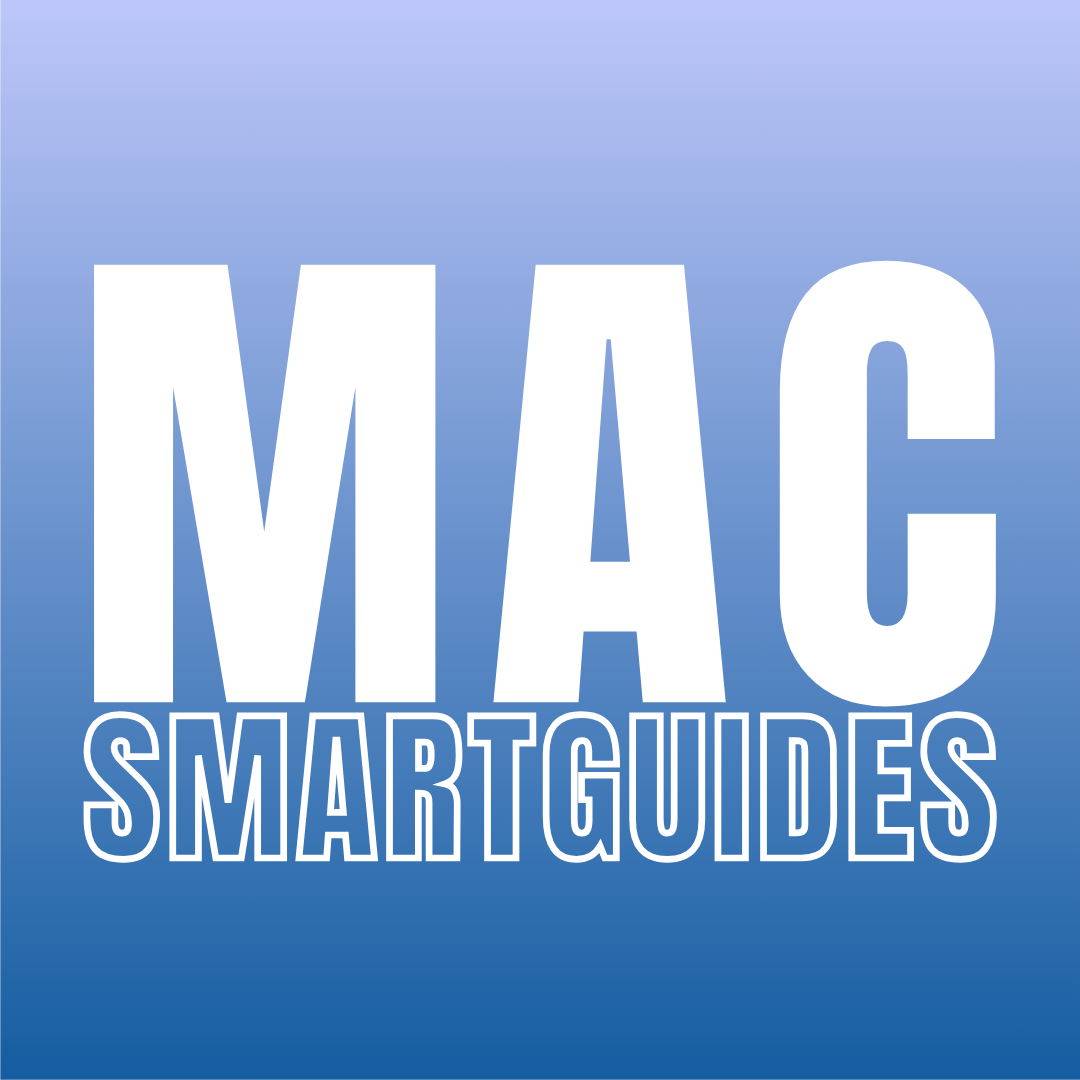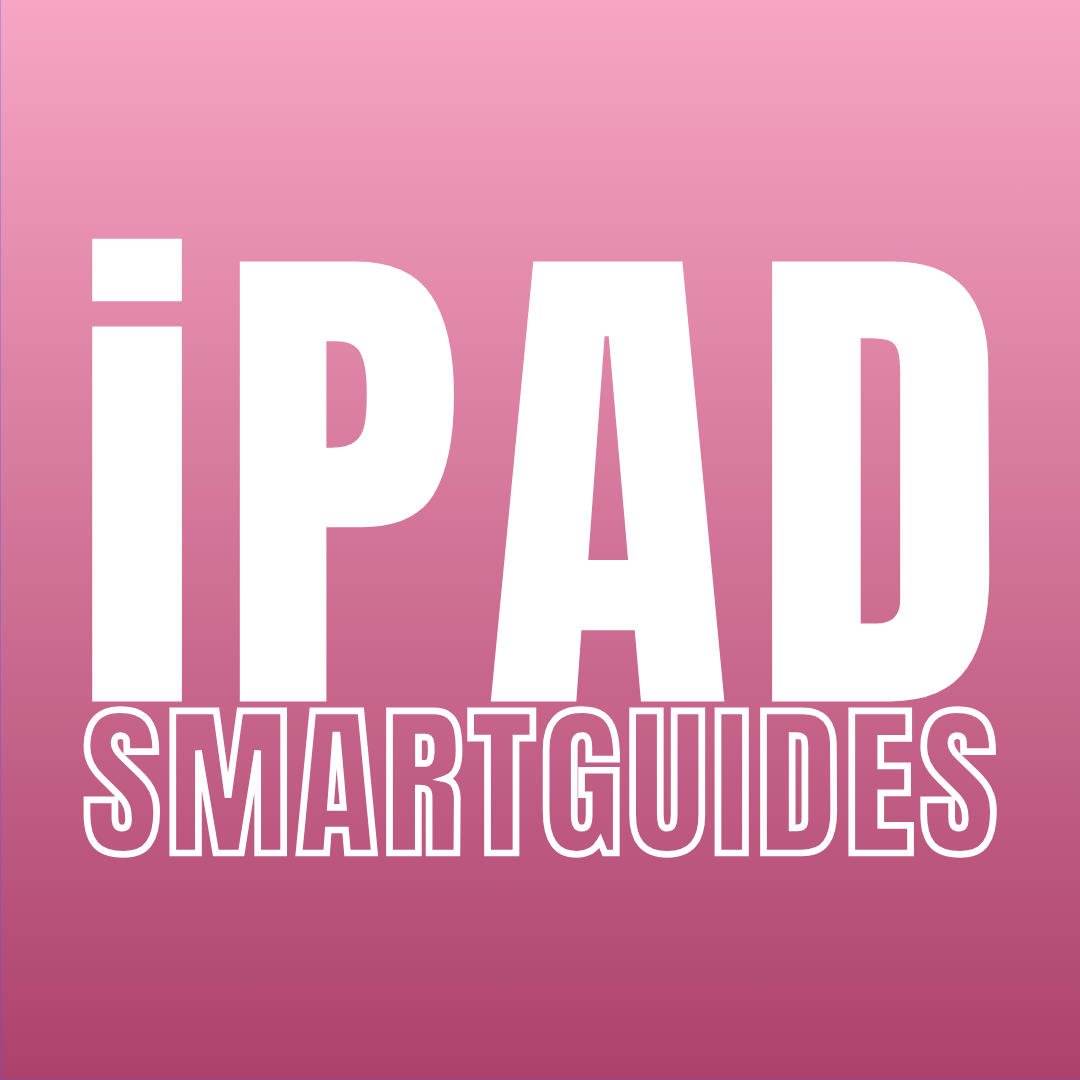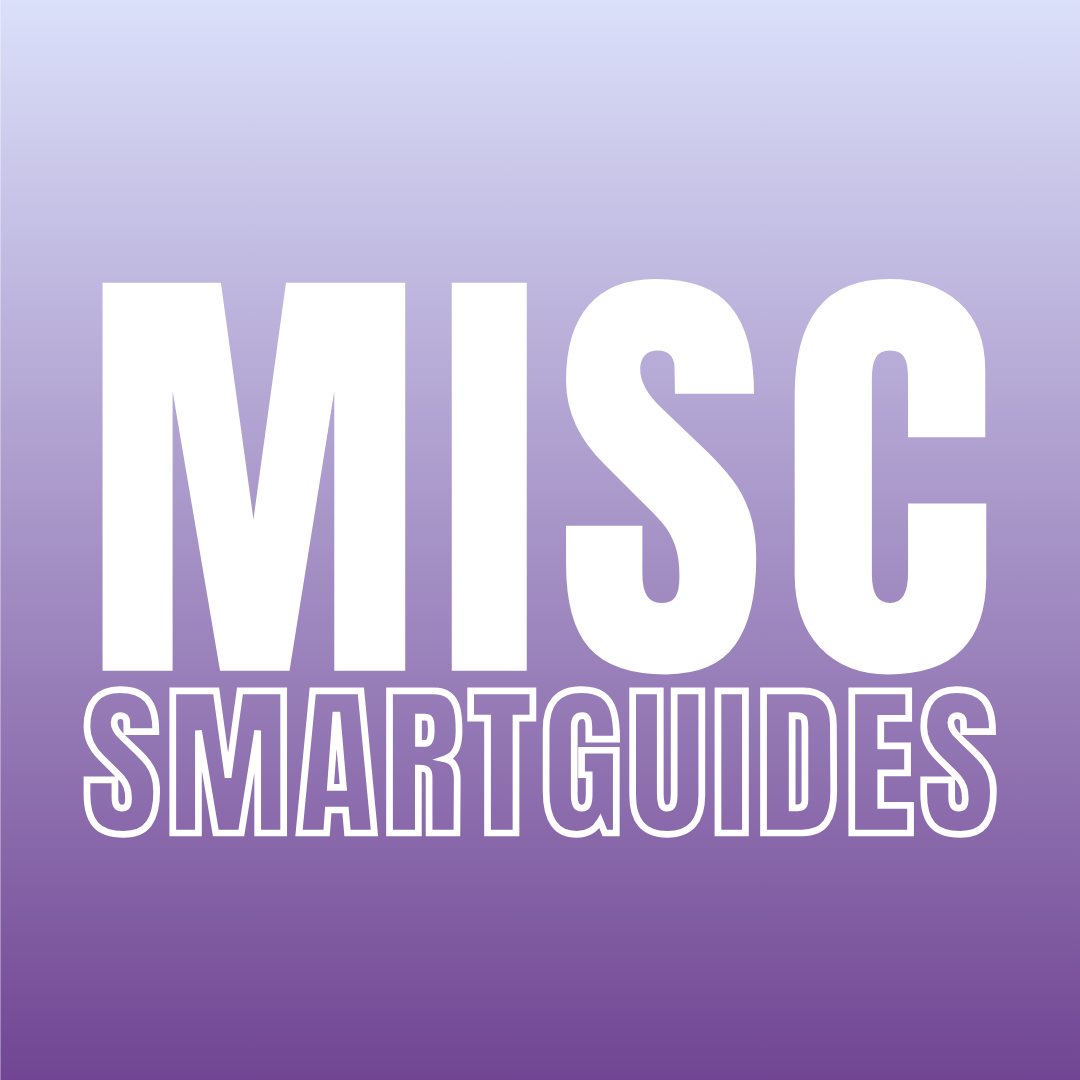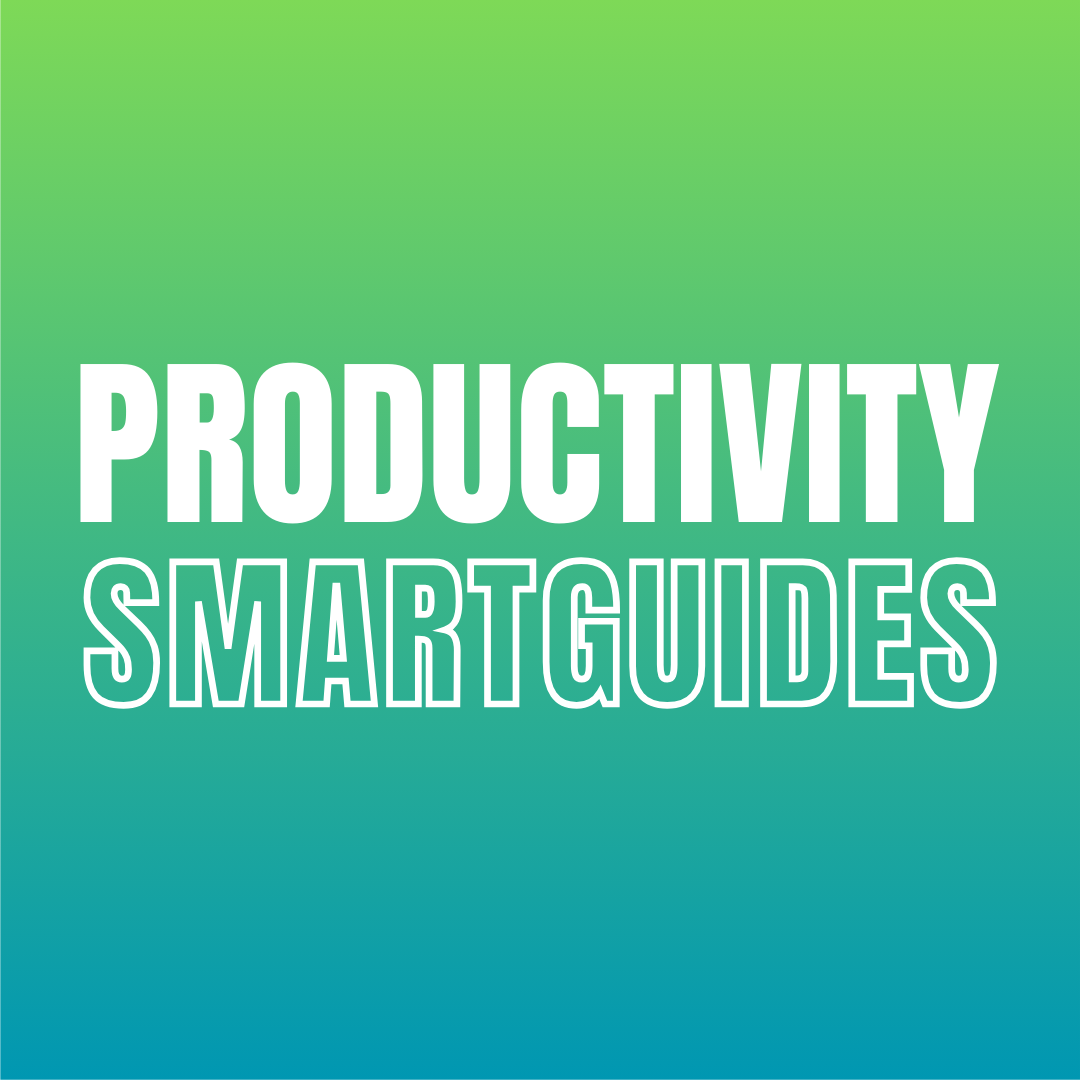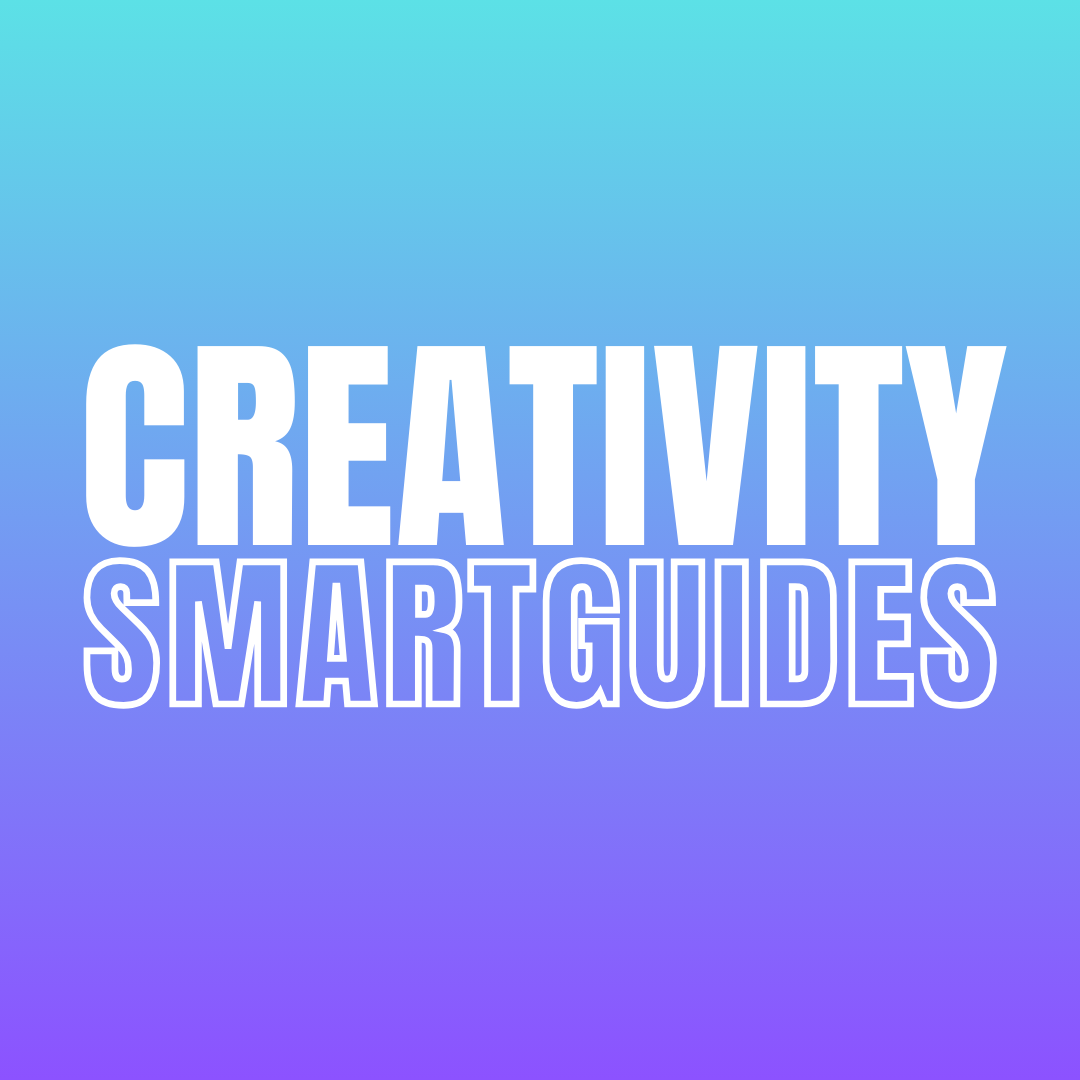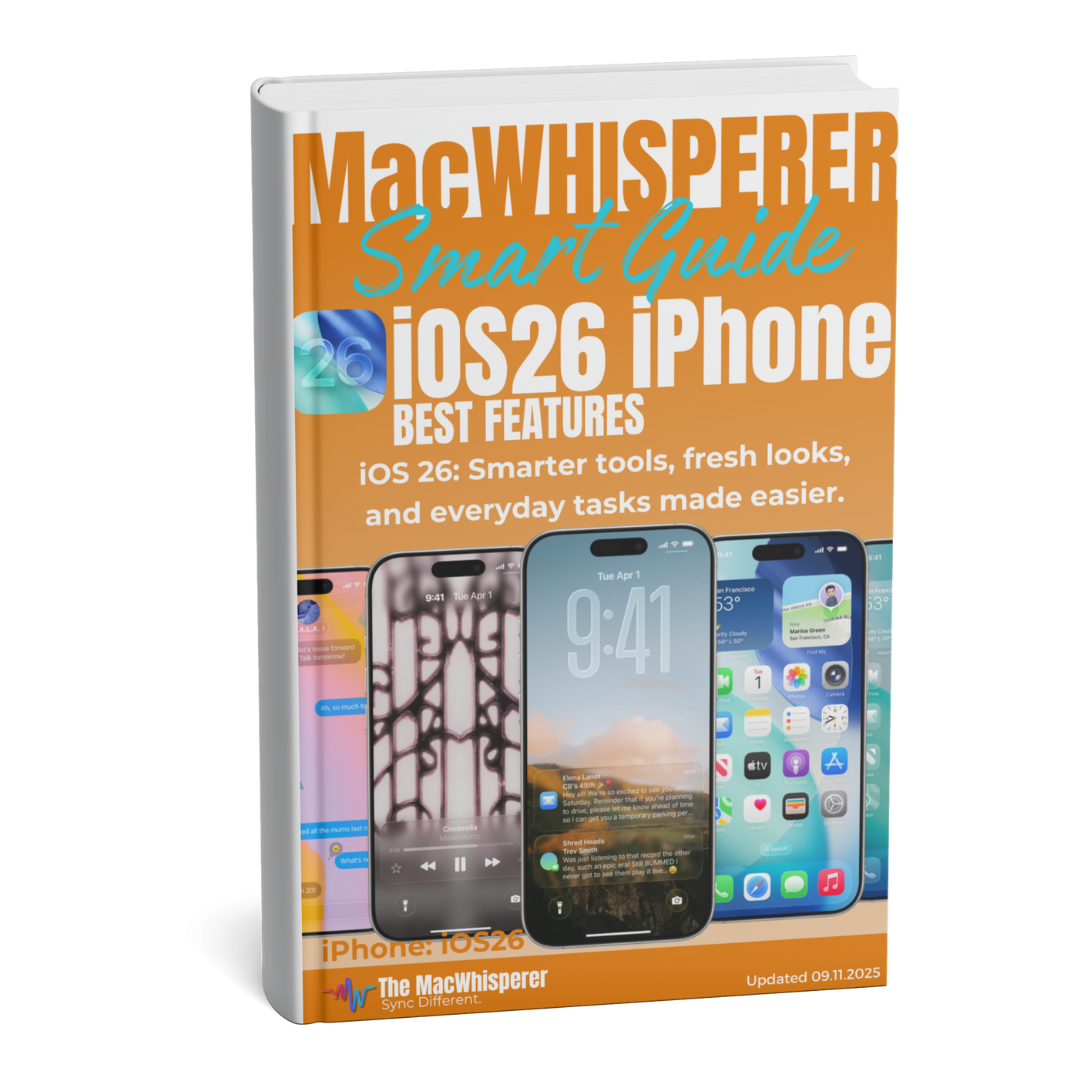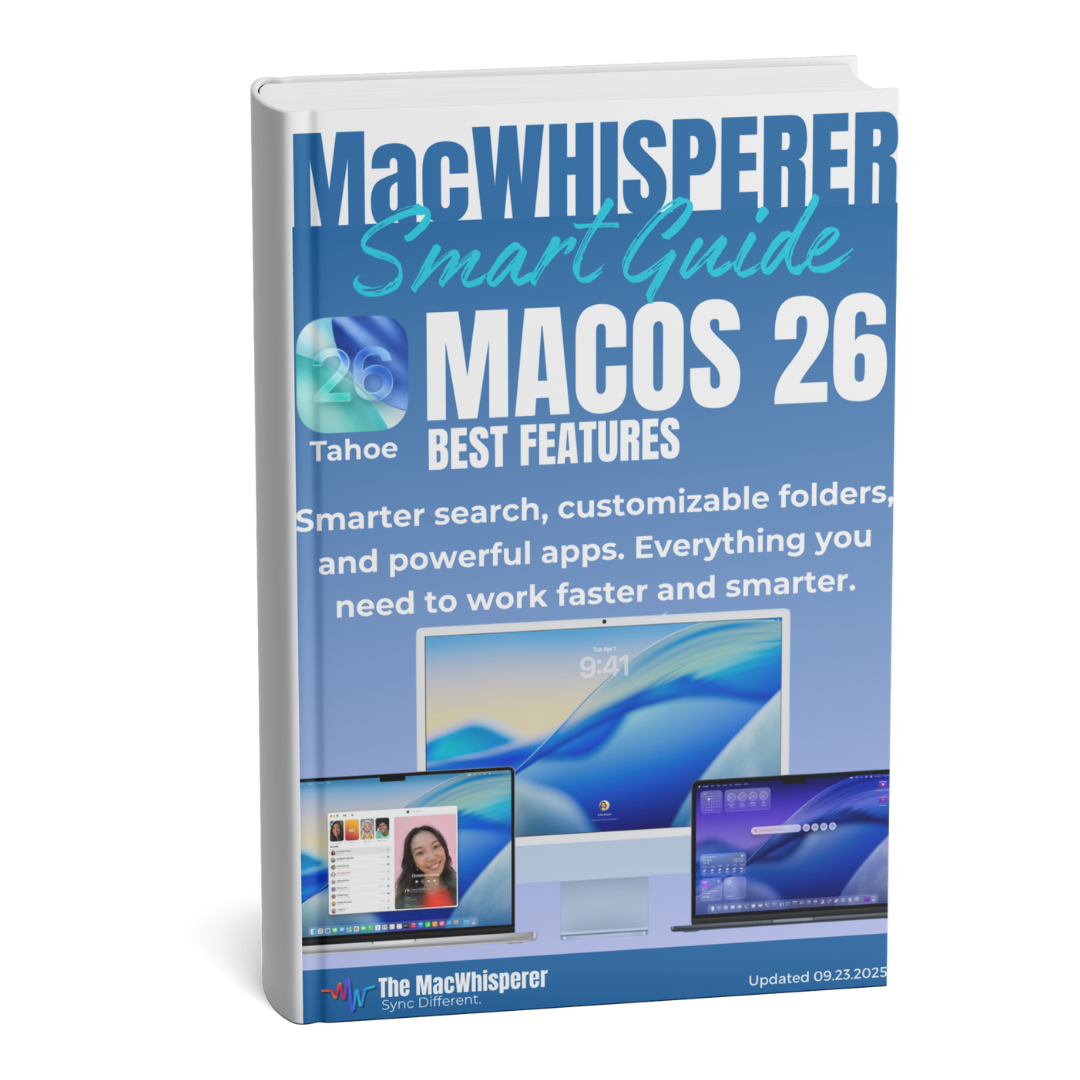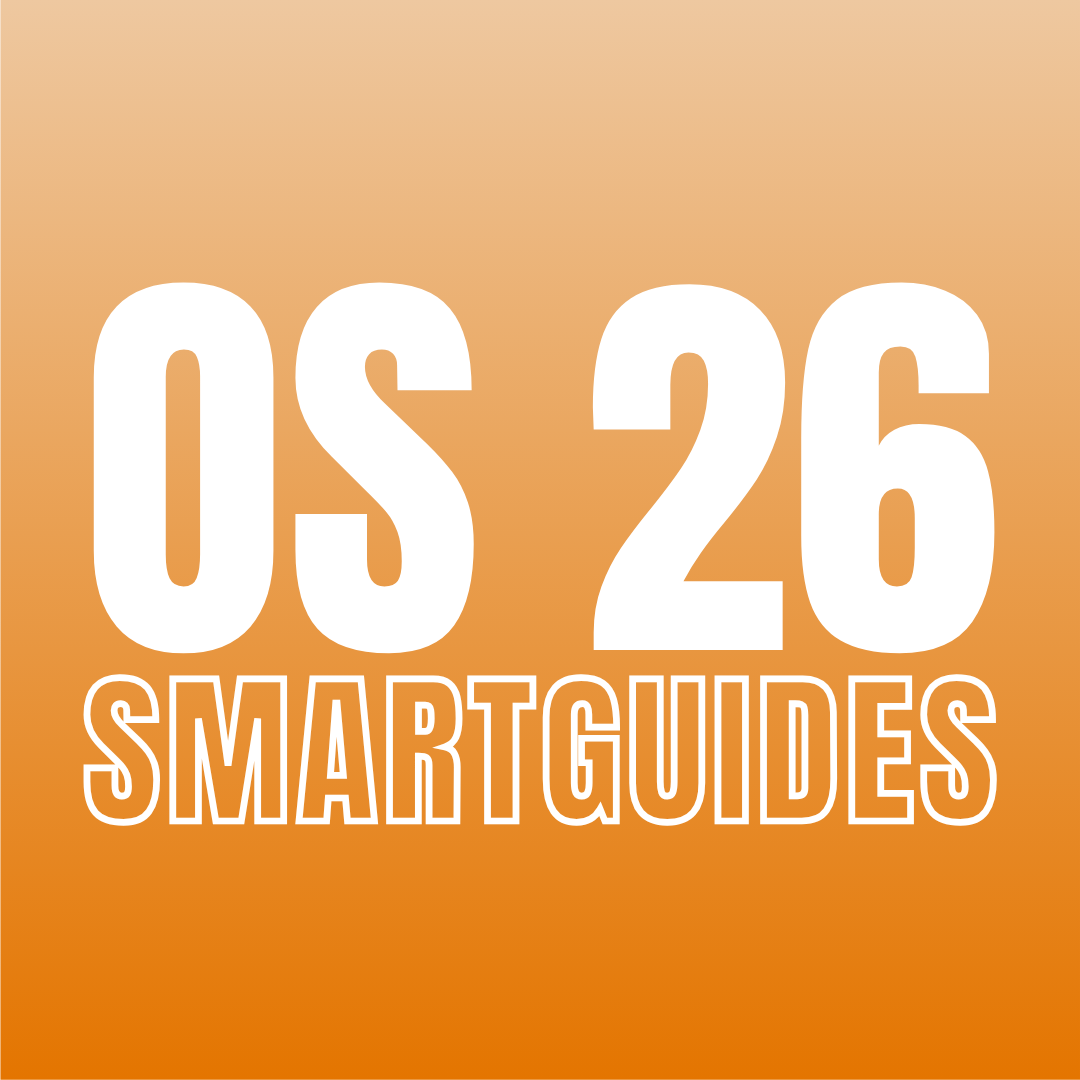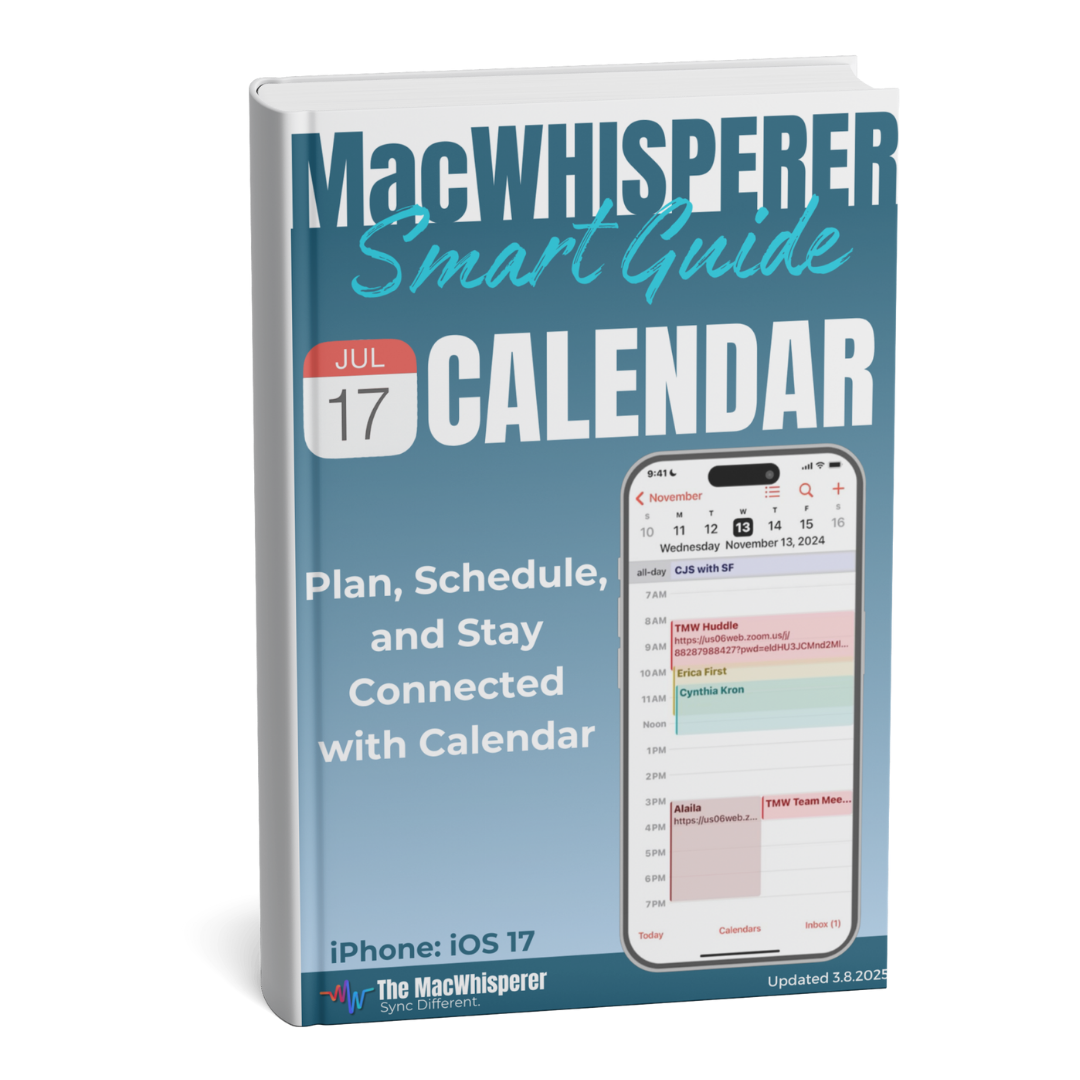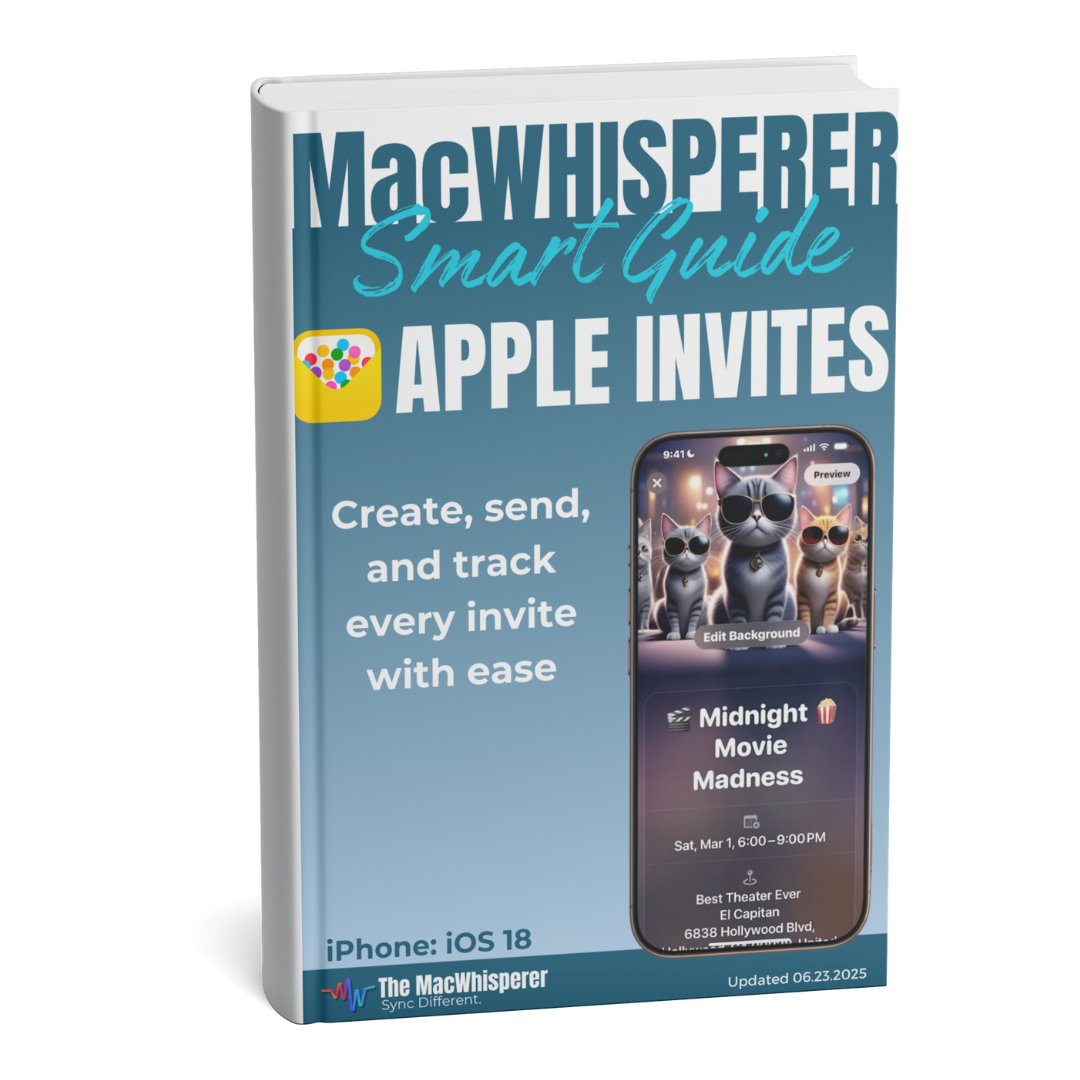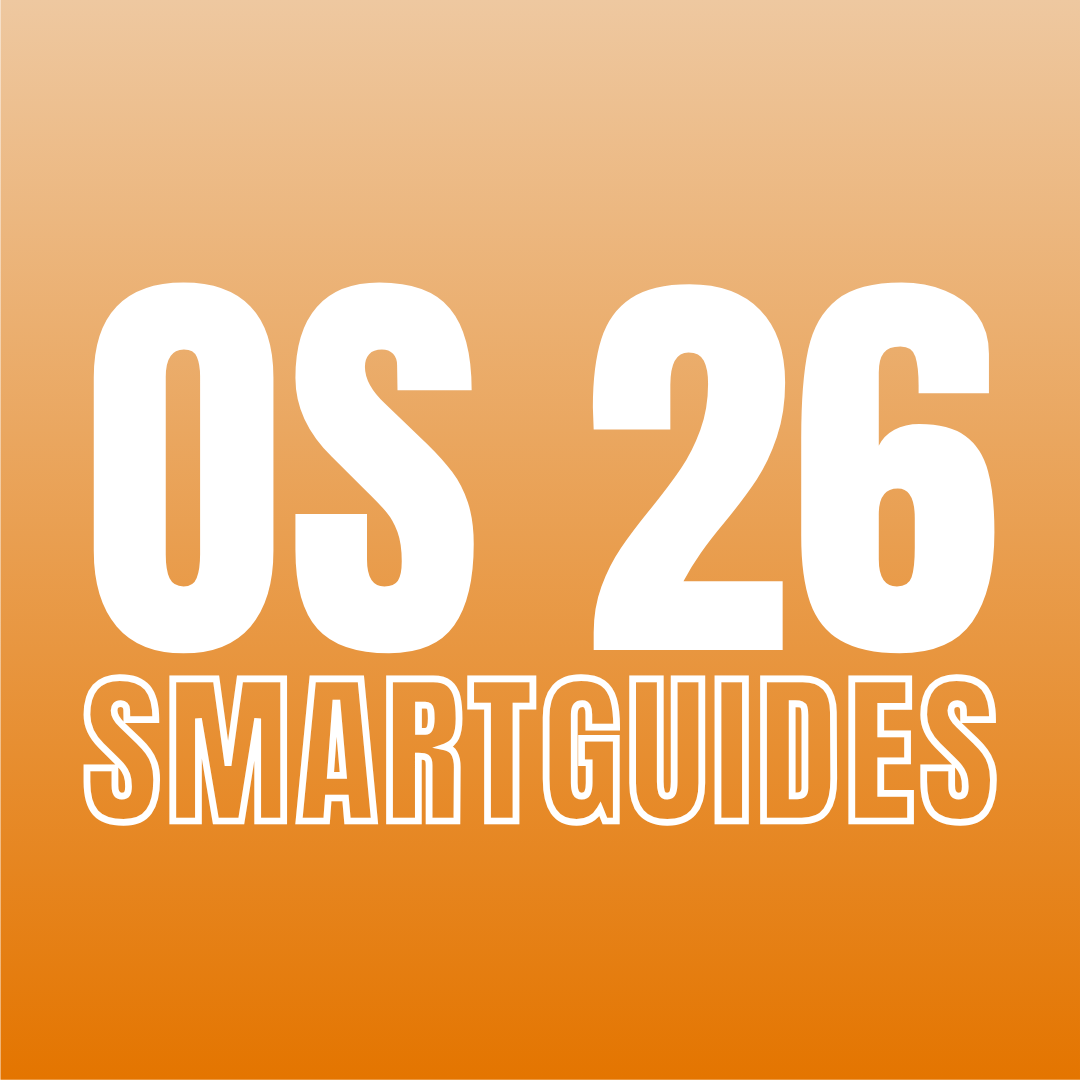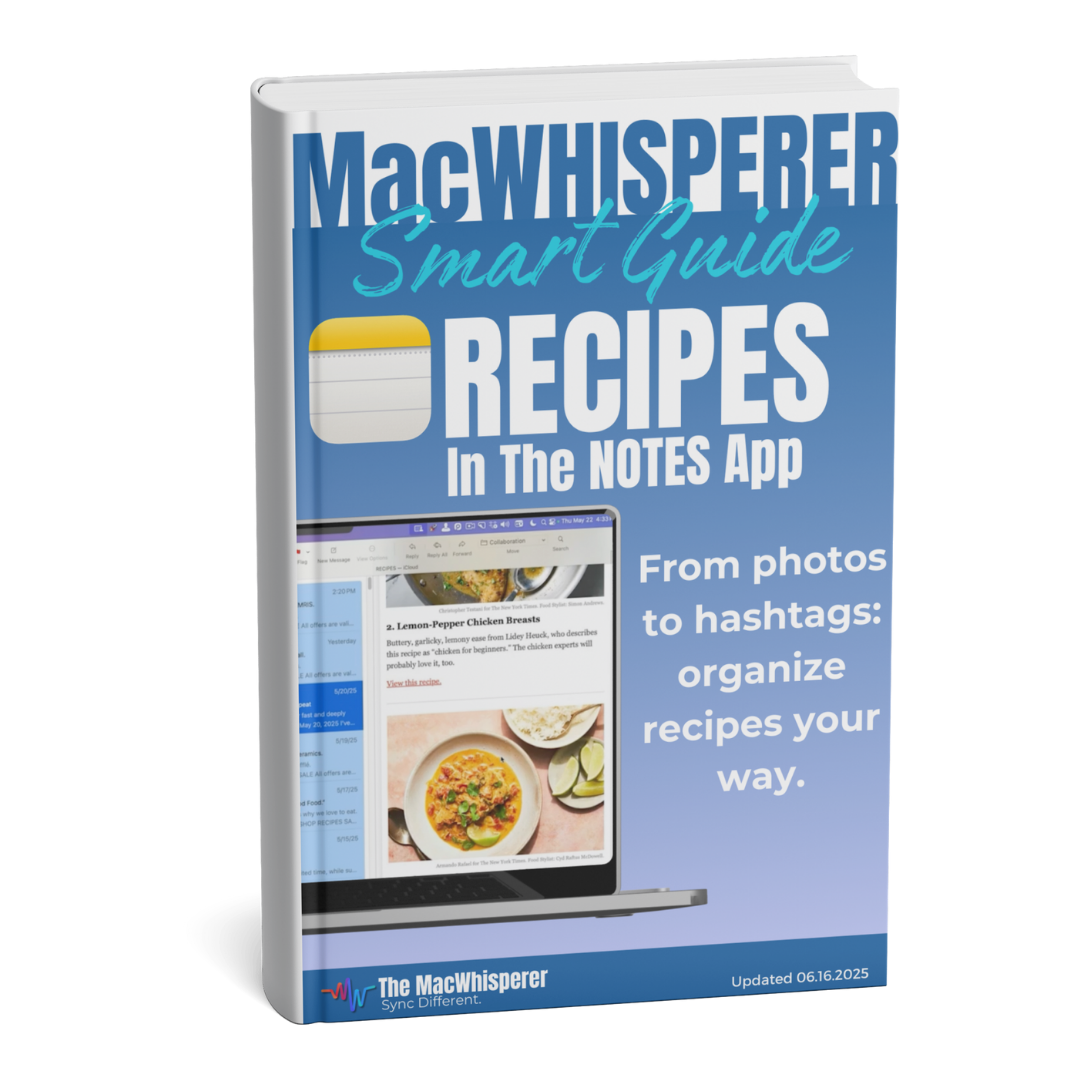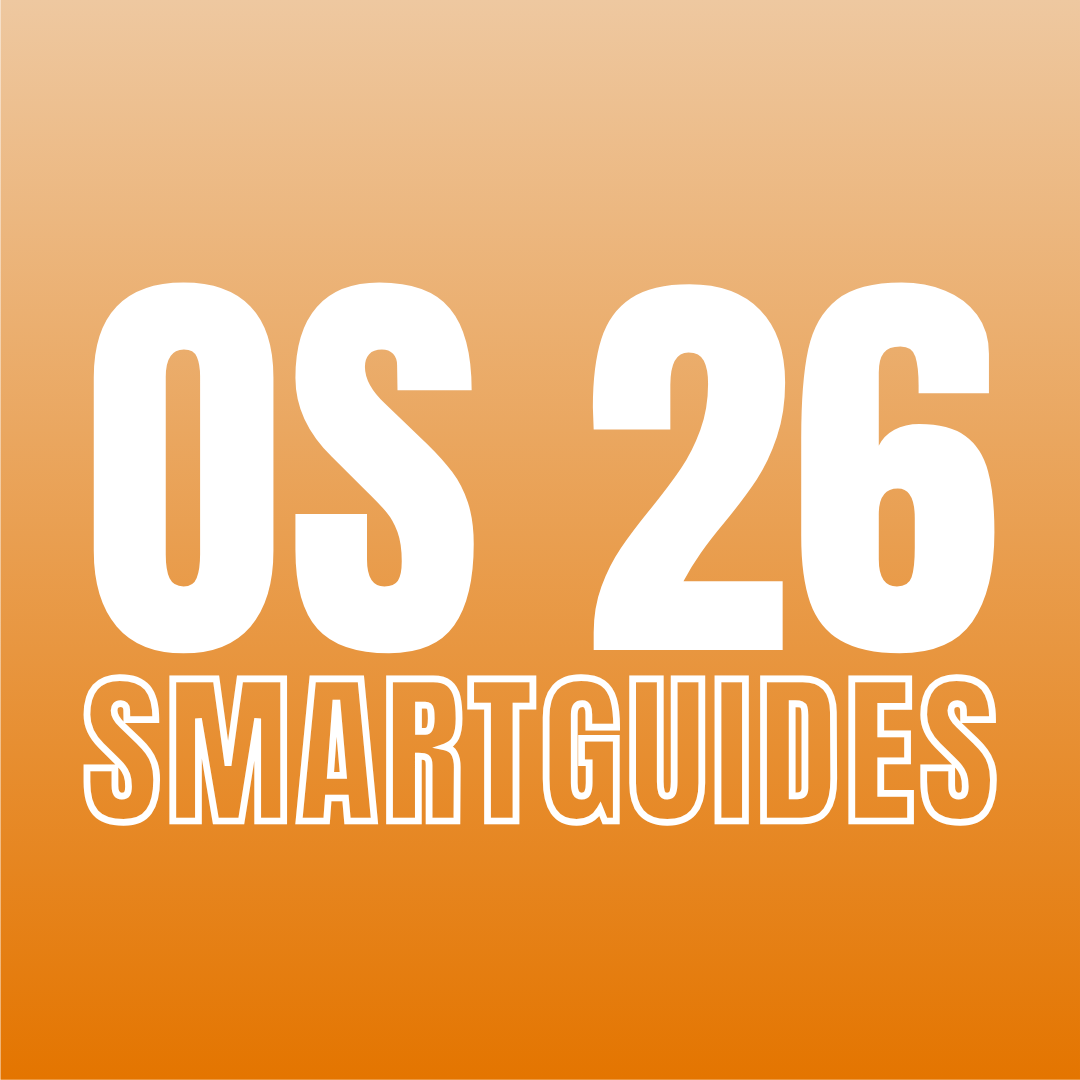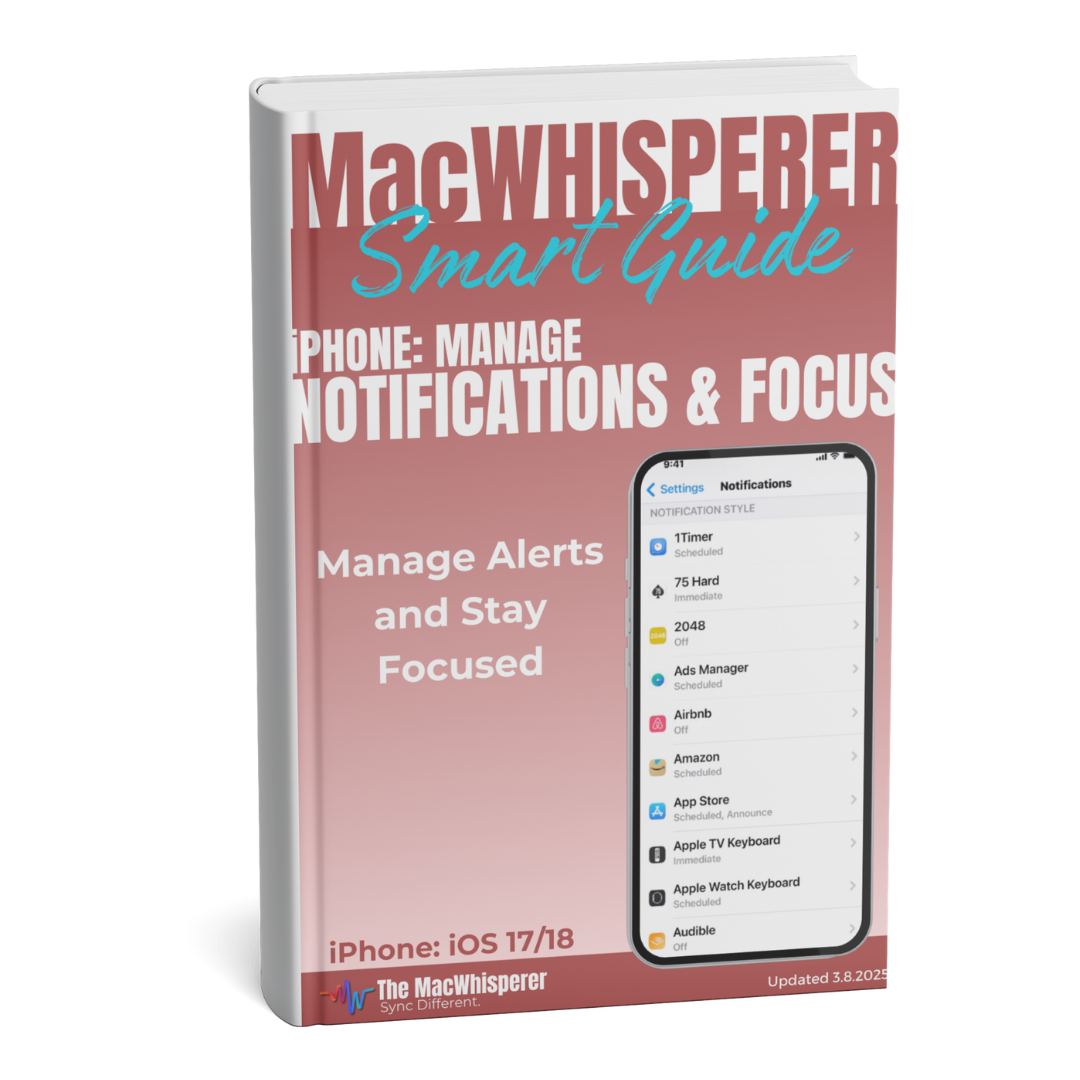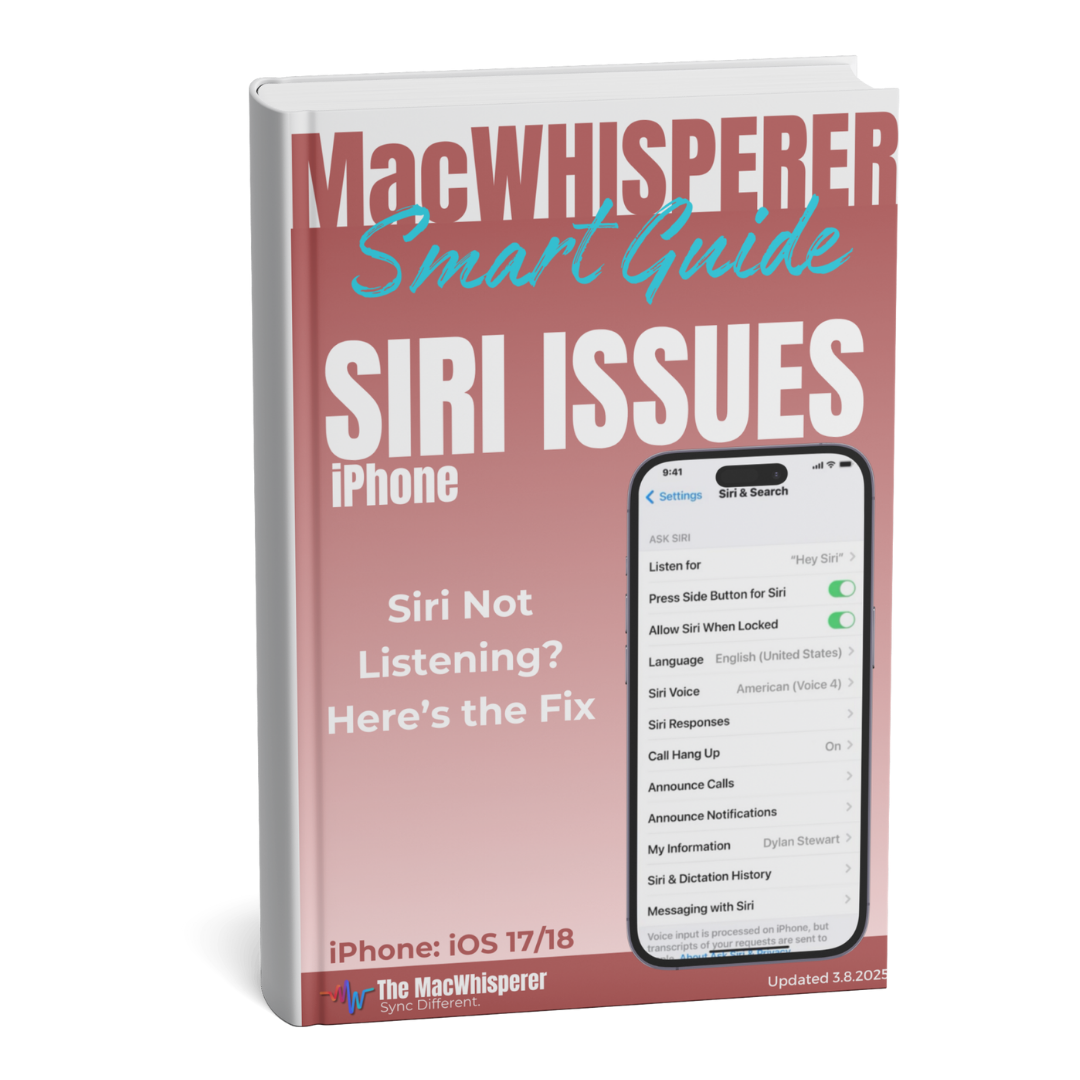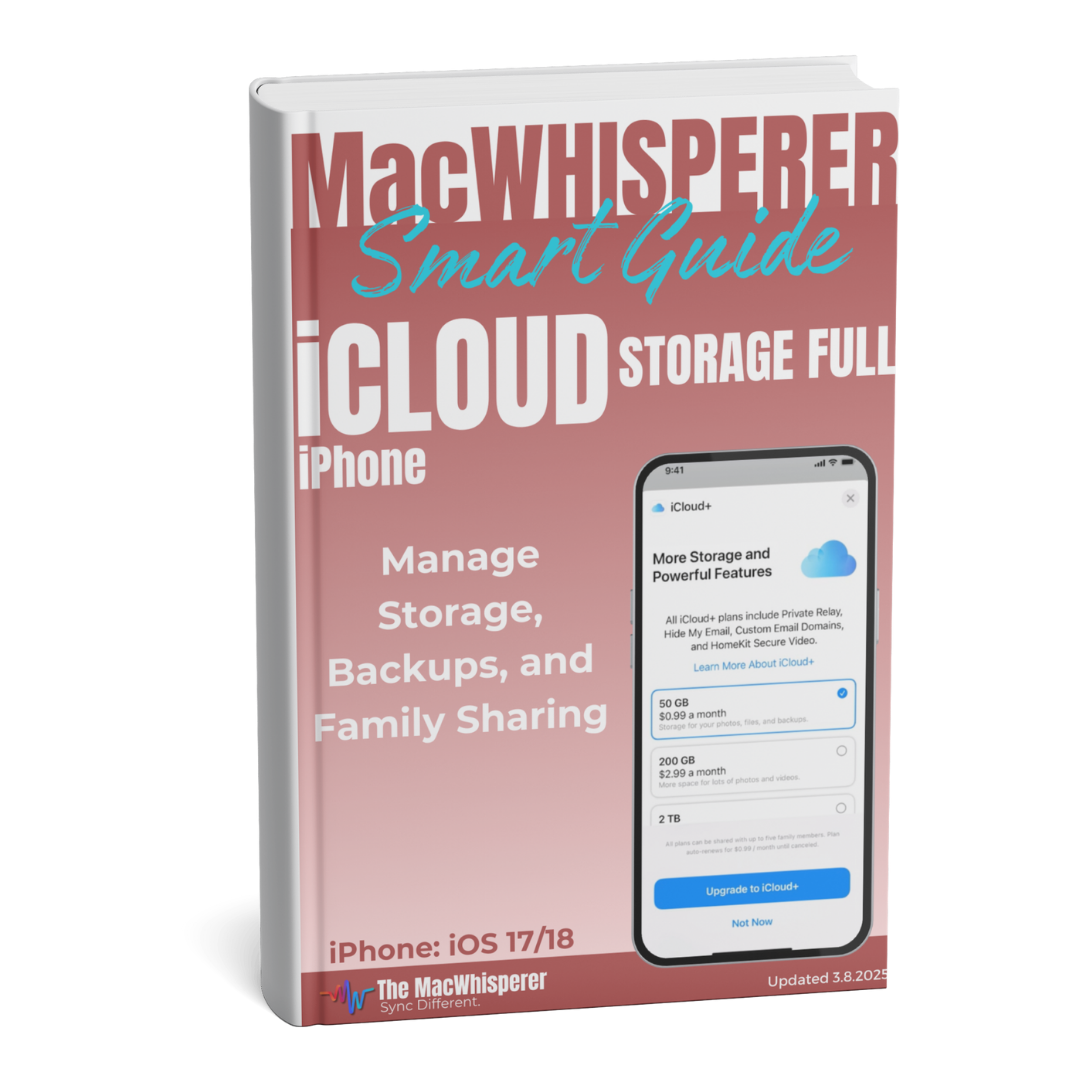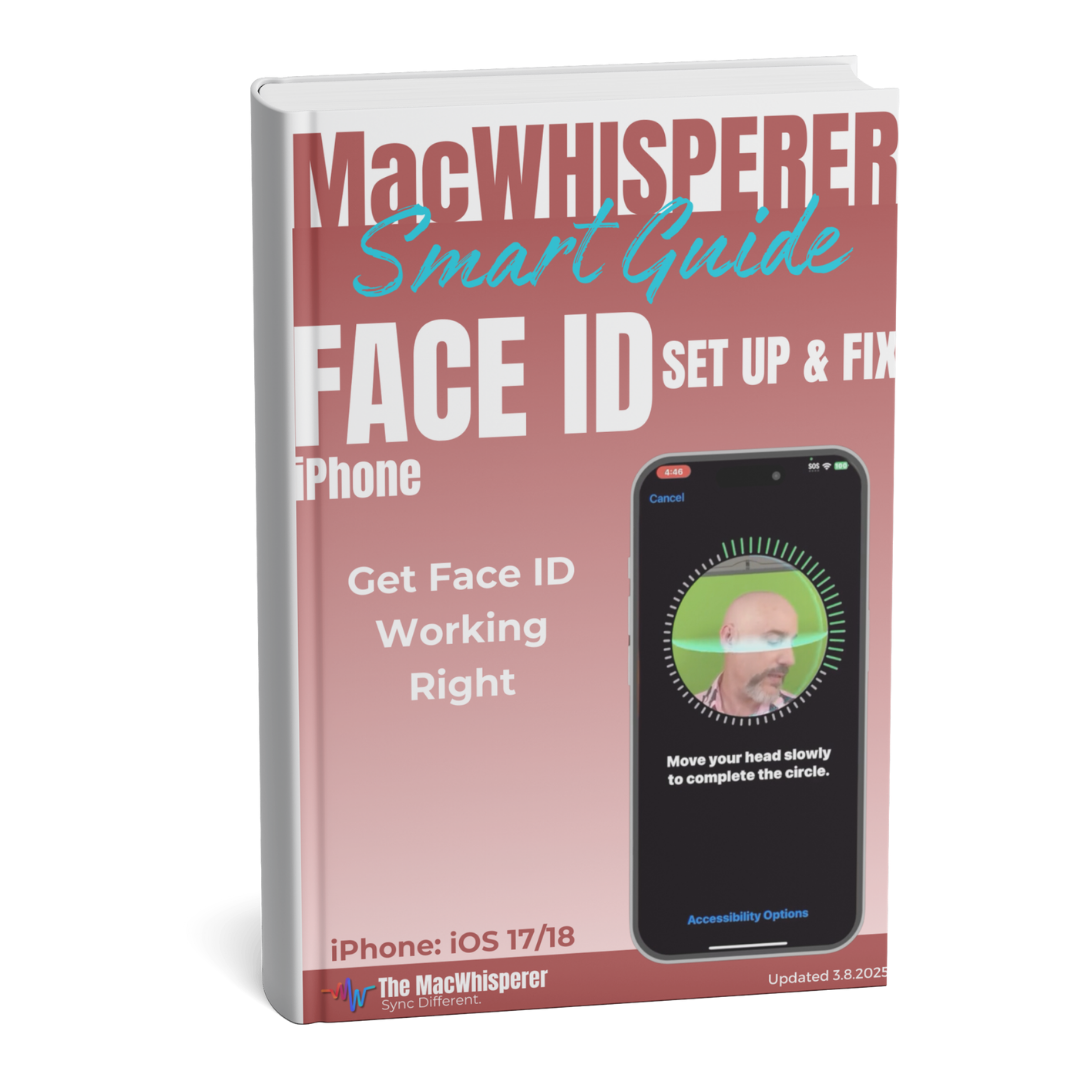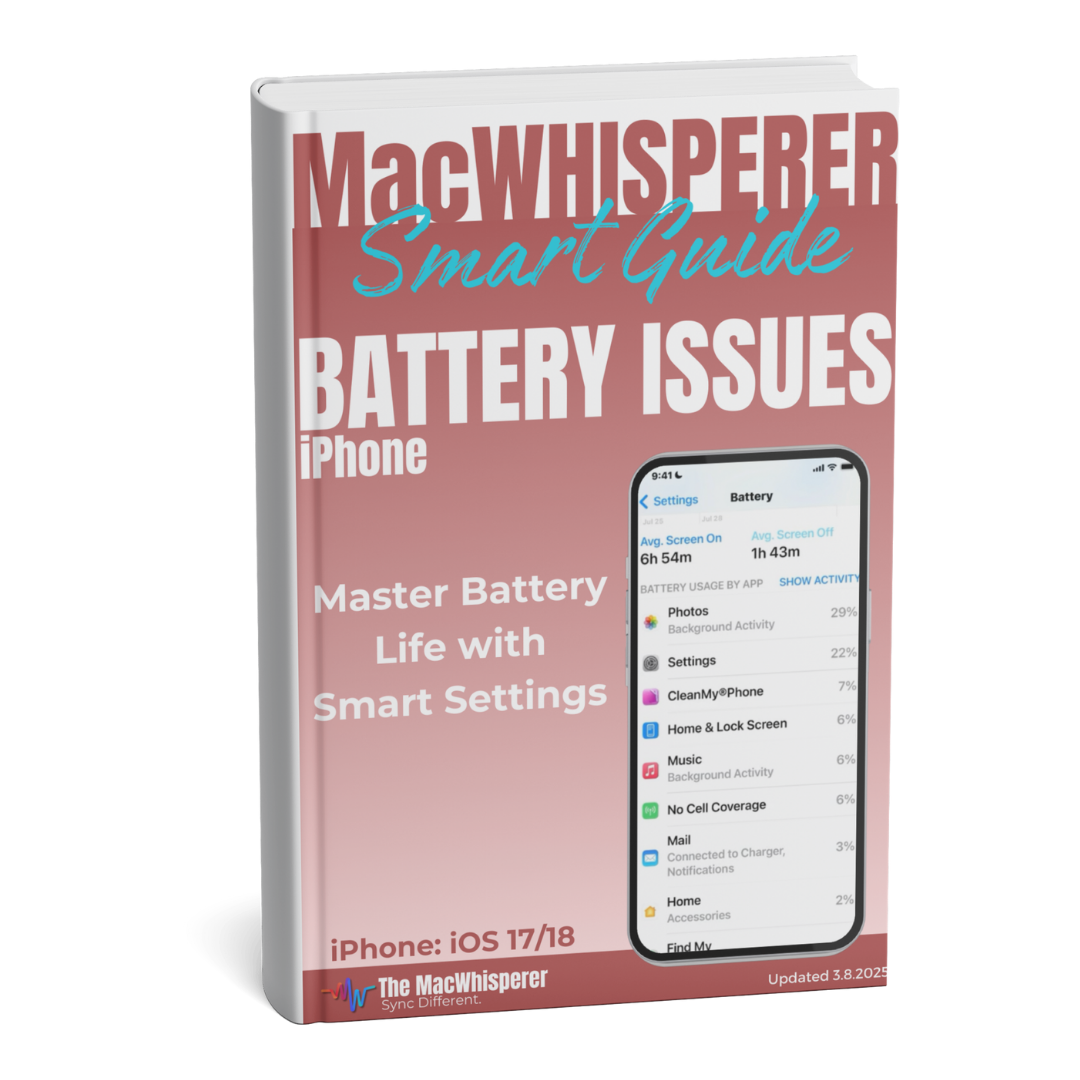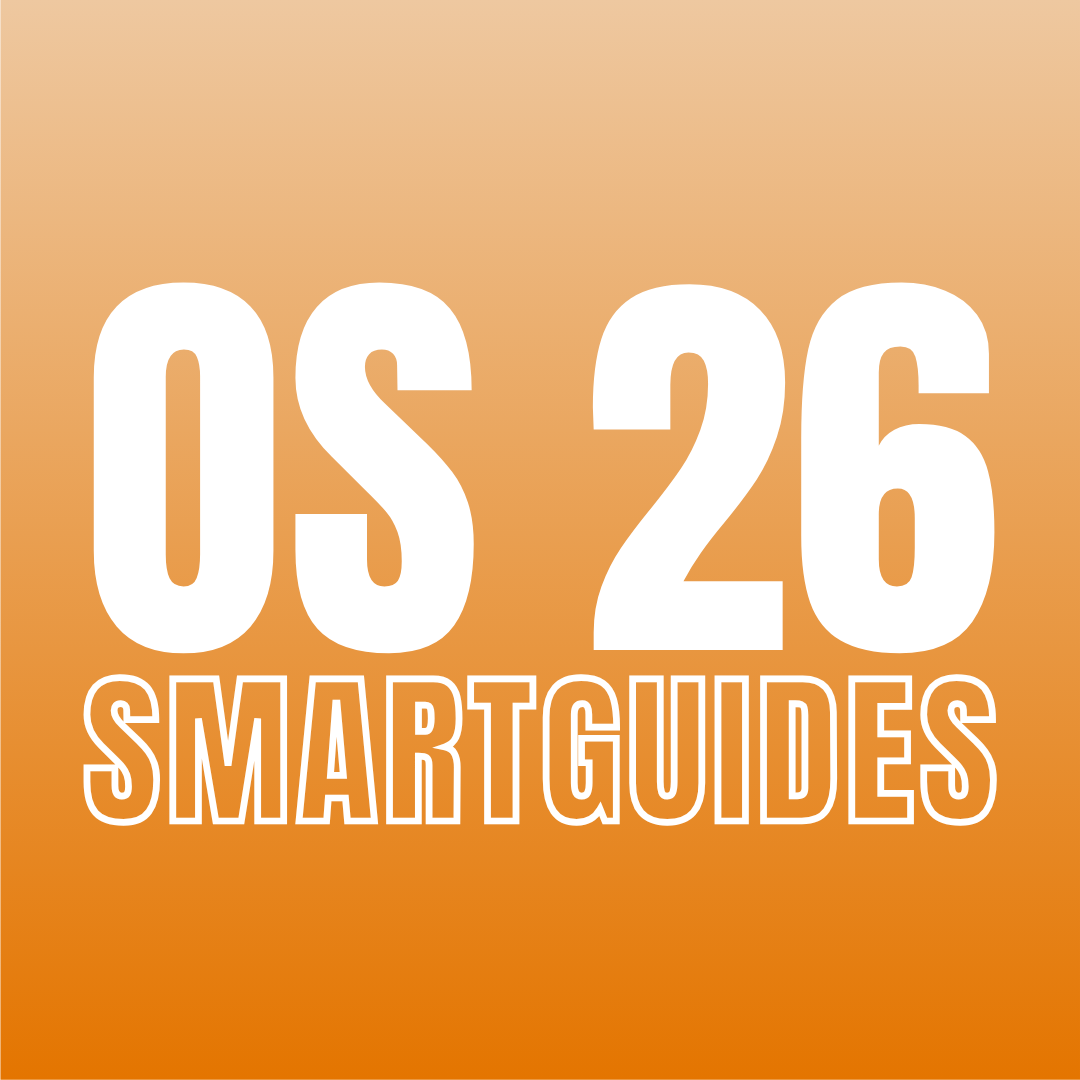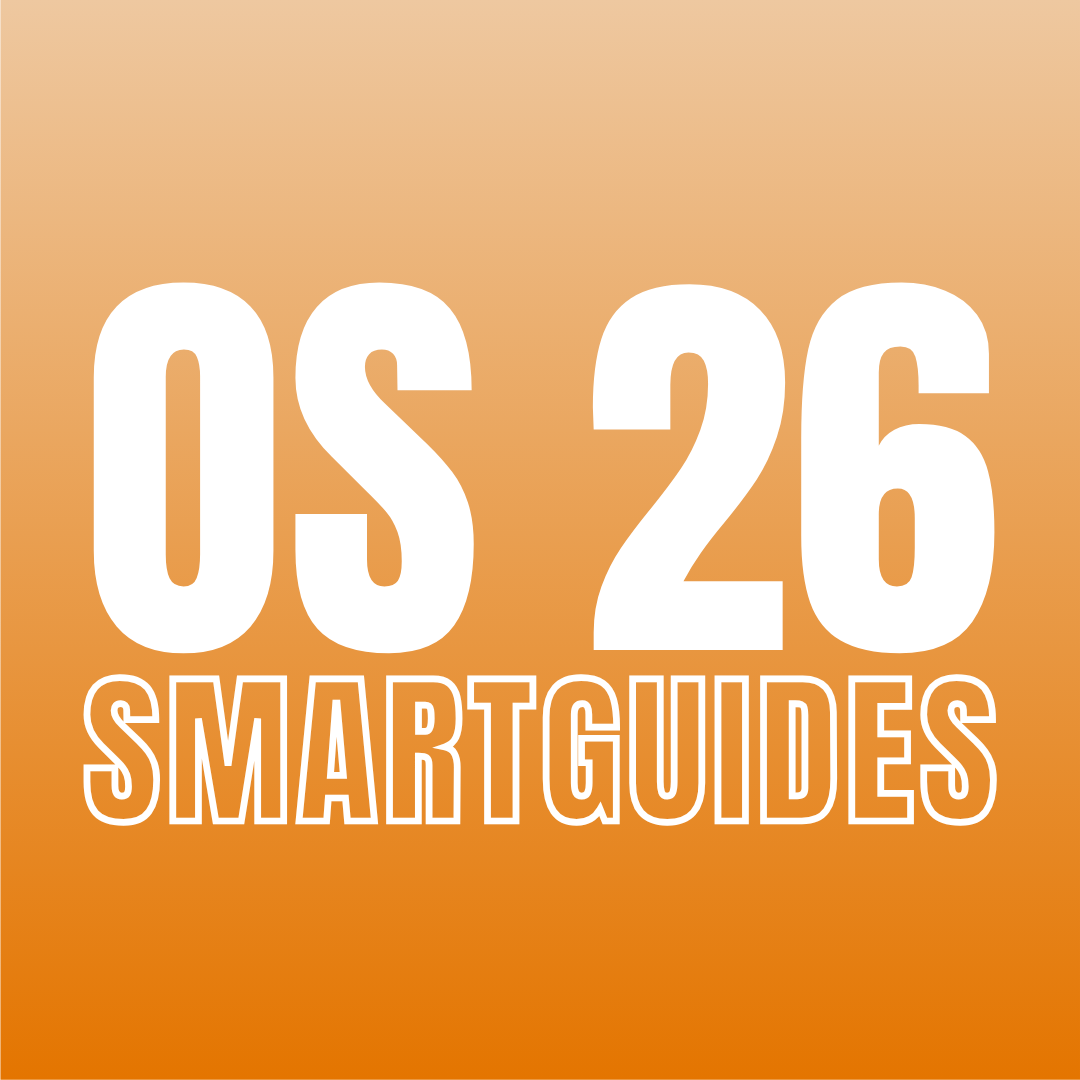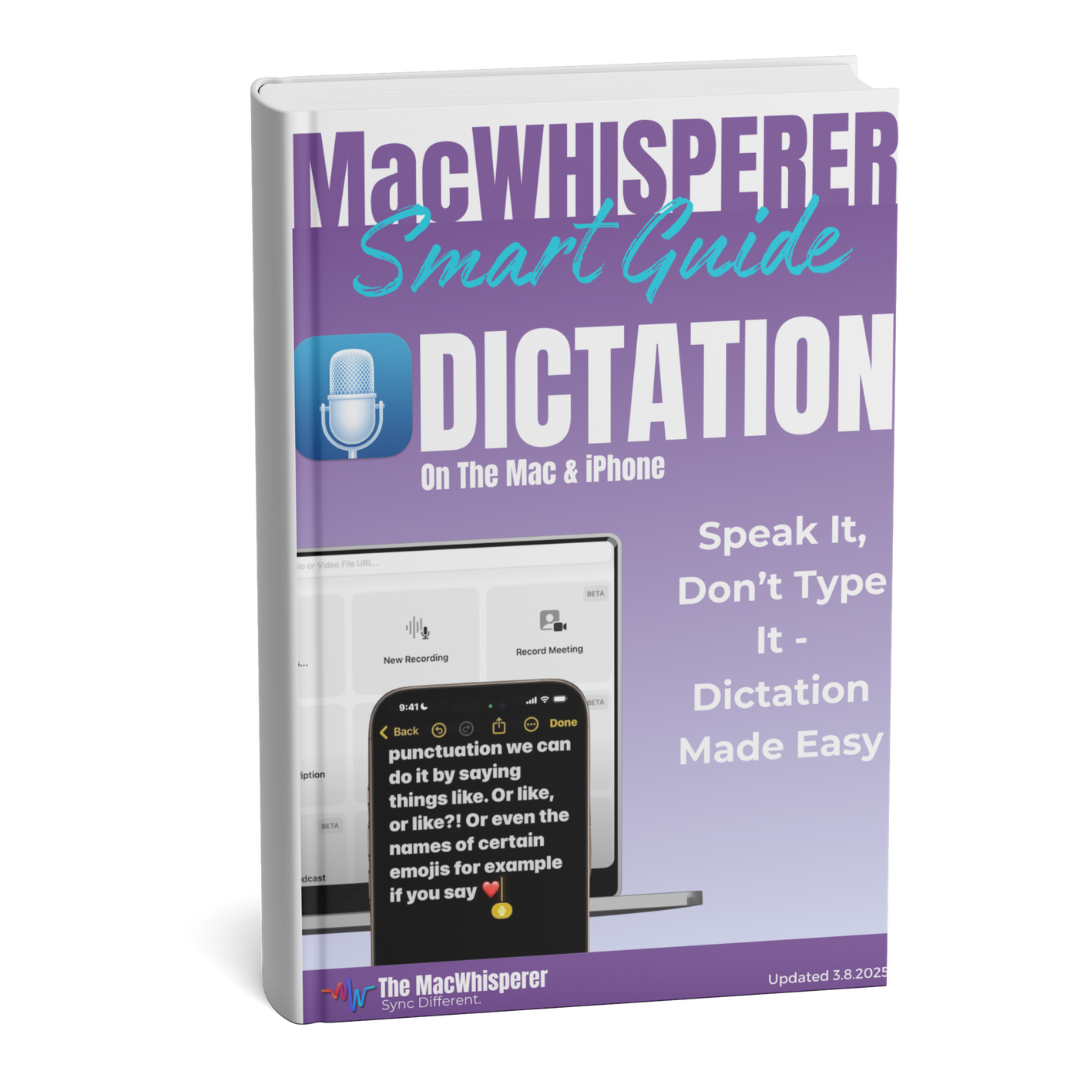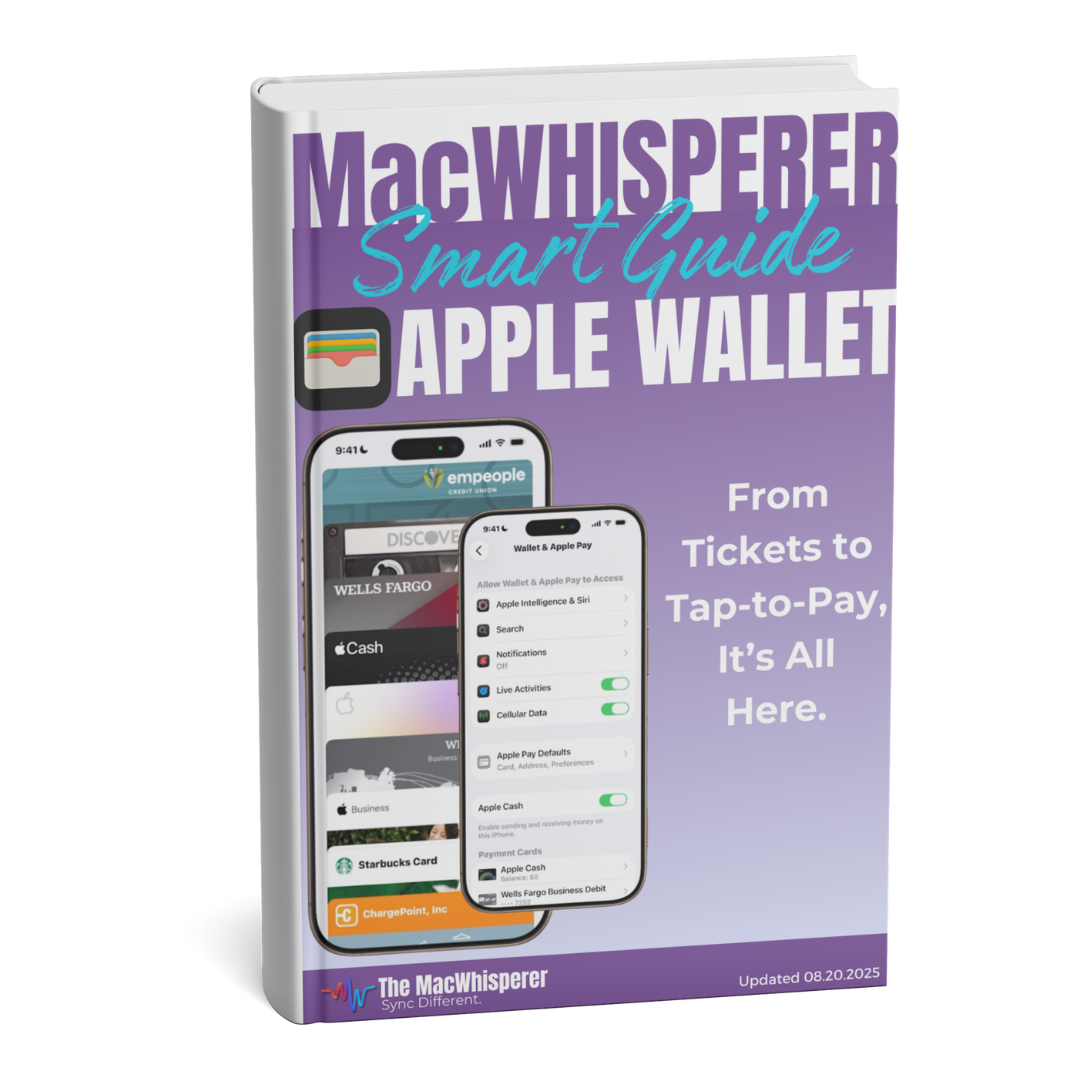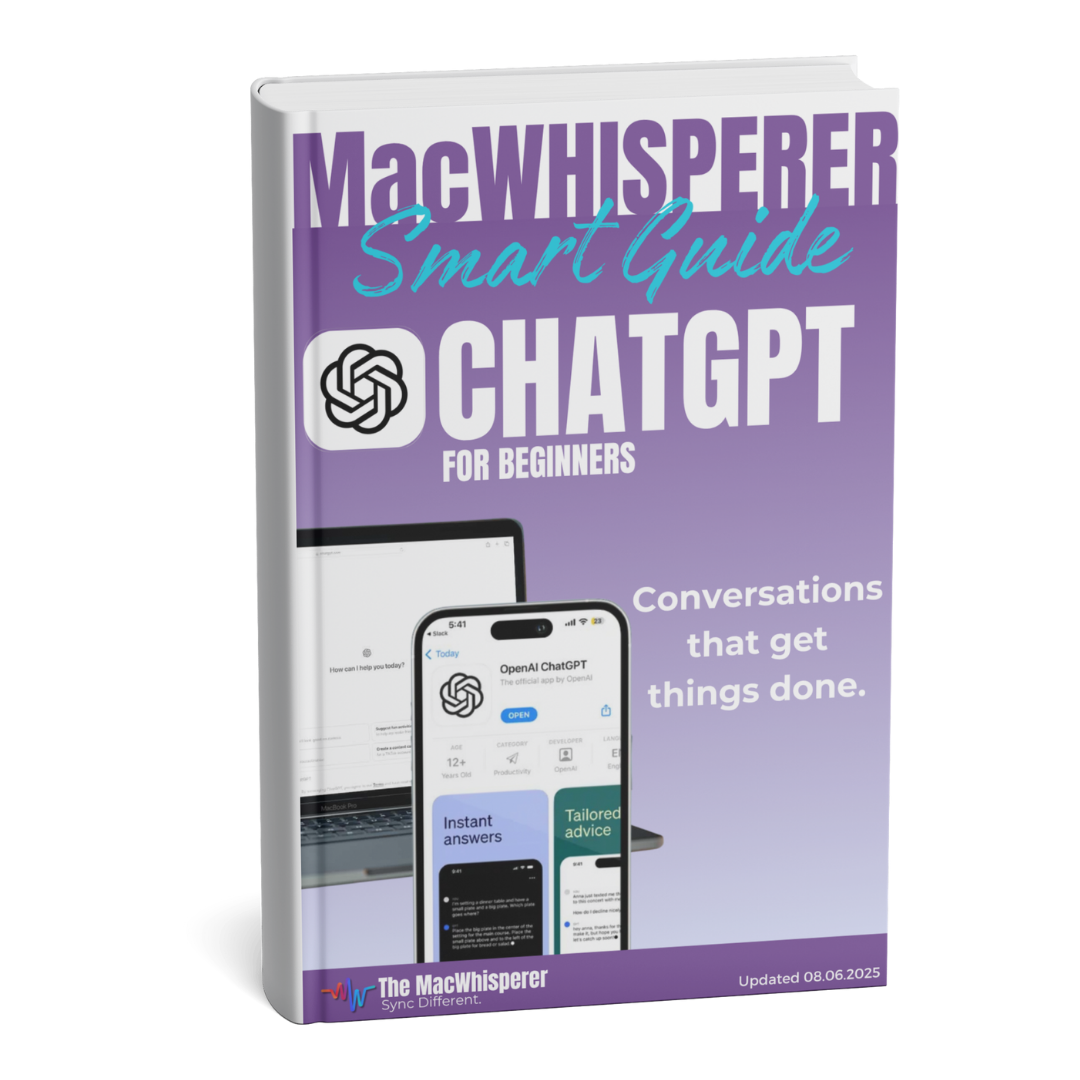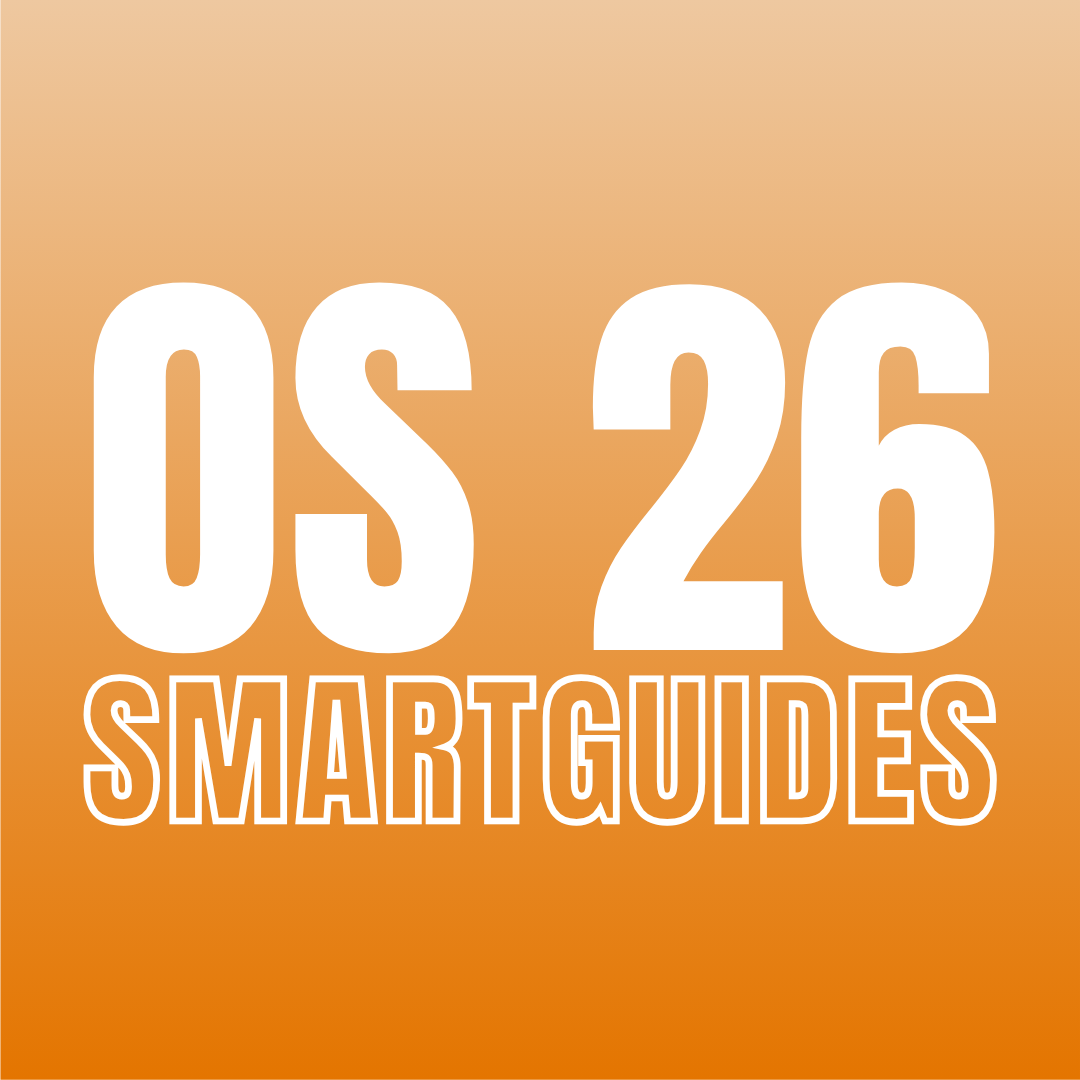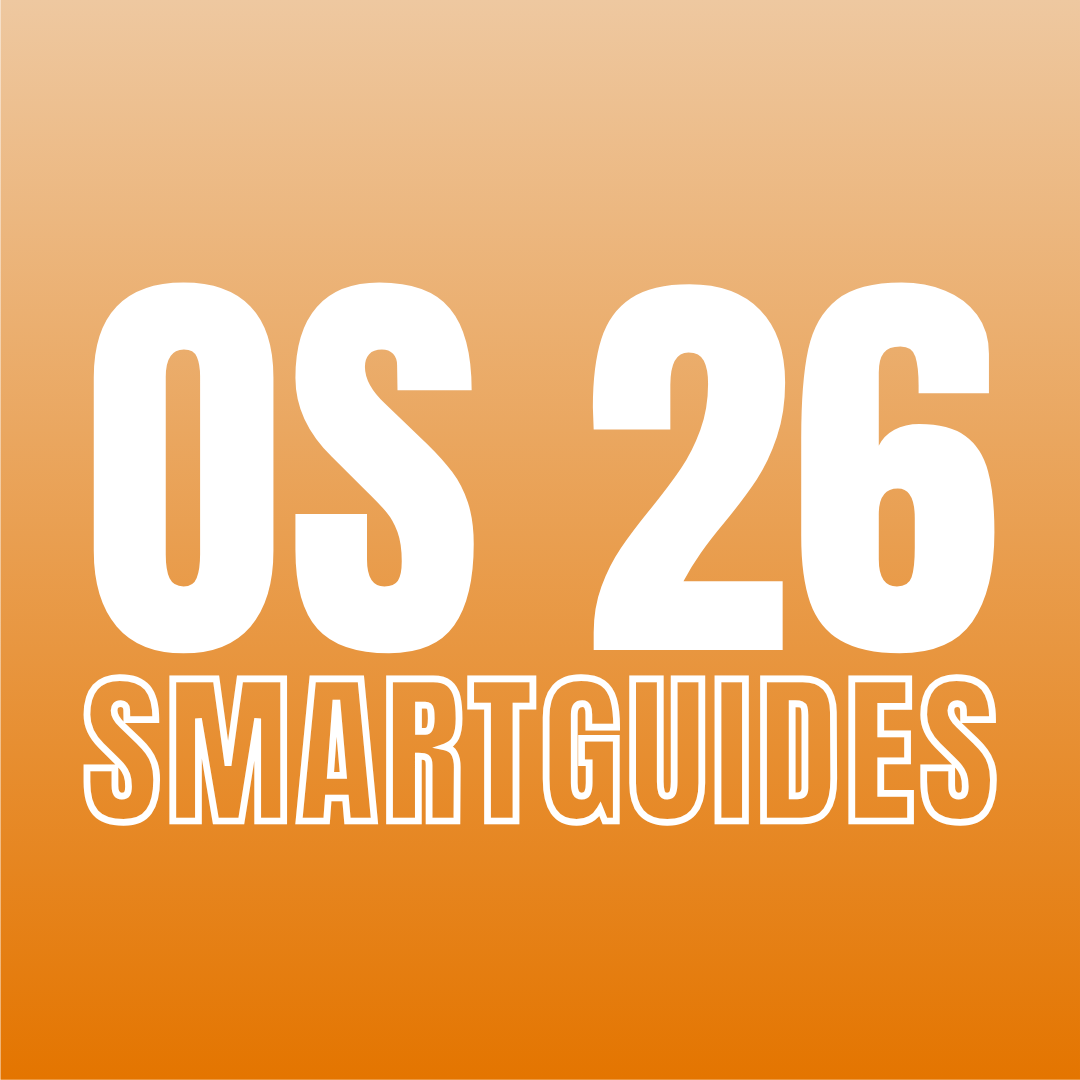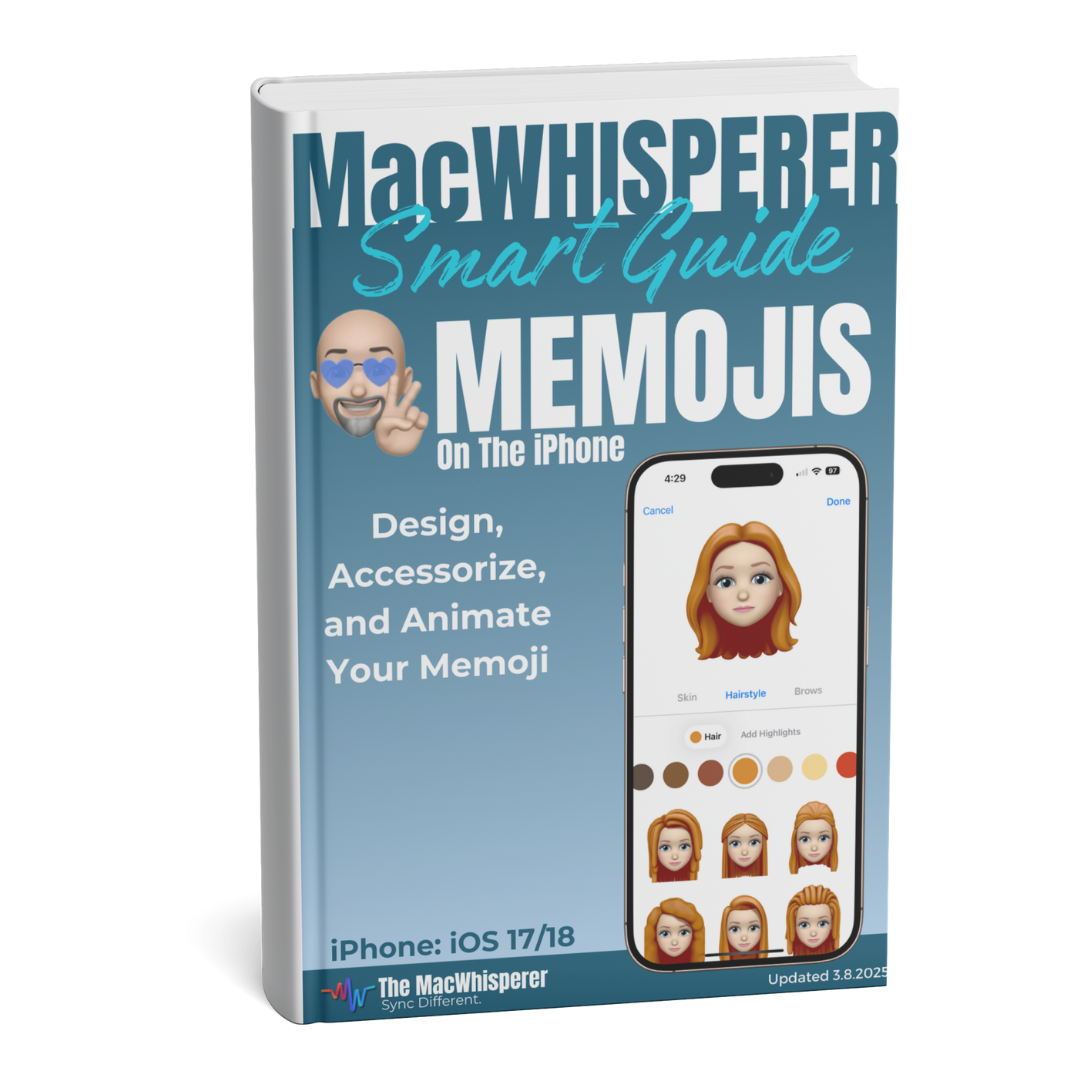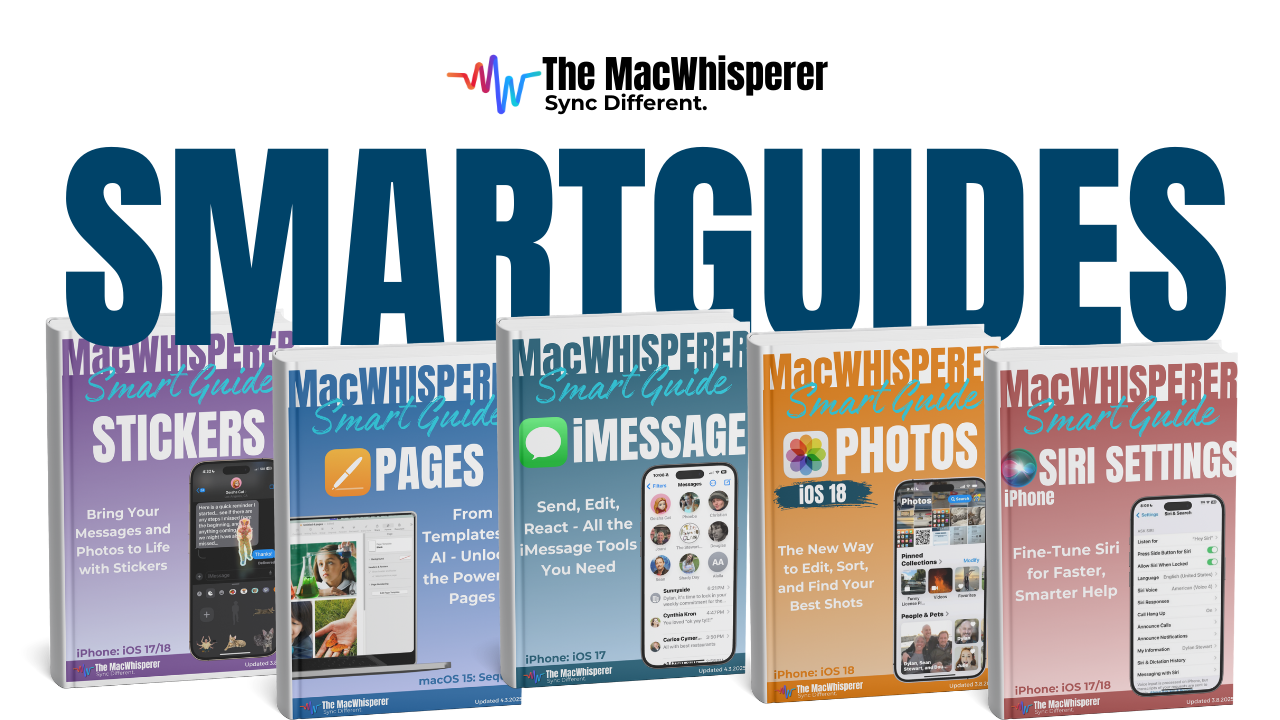

iOS26 SmartGuides
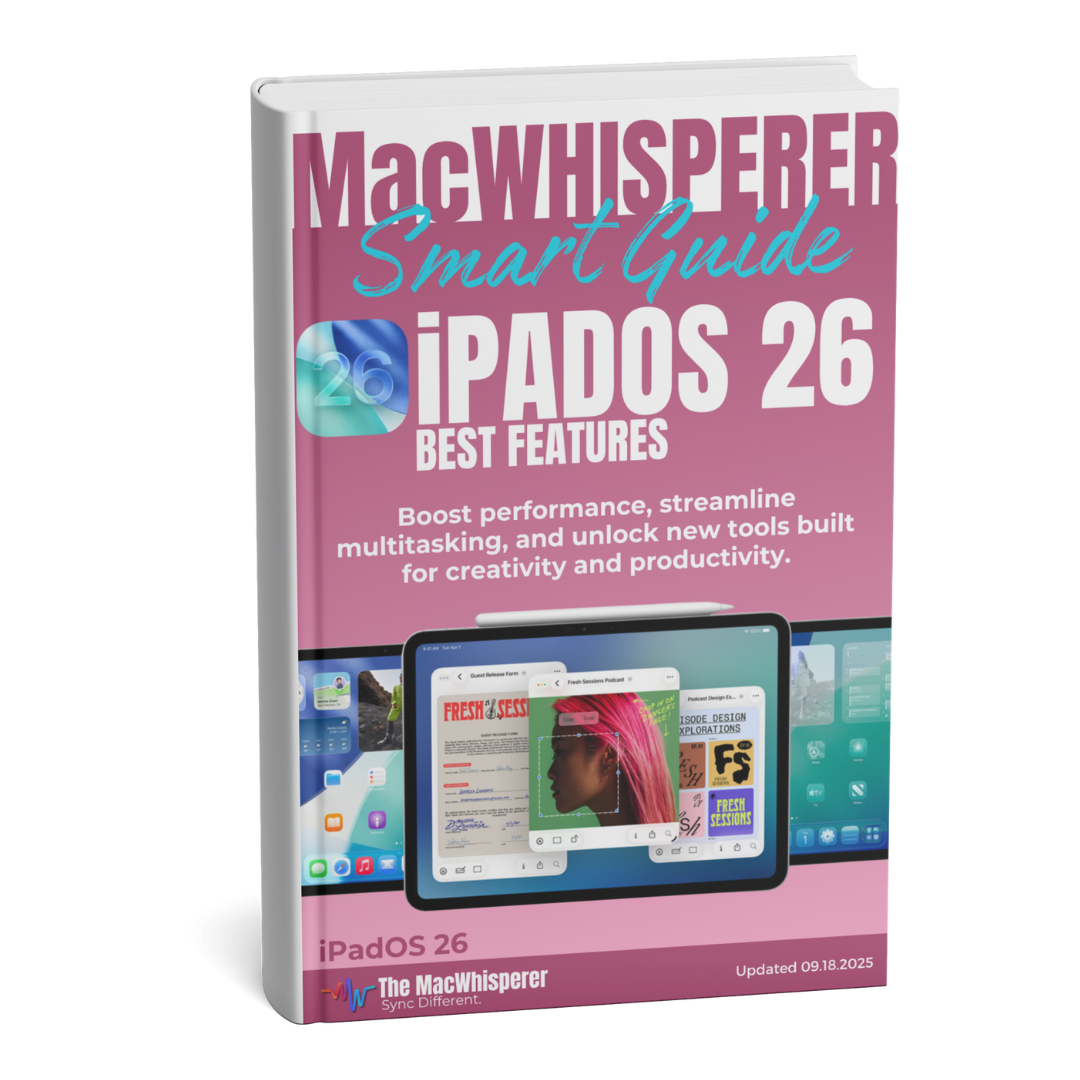
OS26 iPad
Boost performance, streamline multitasking, and unlock new tools built.
iOS 18 SmartGuides

iOS 18 Photos
Organize your photos with editing tools, library management, and tips to clean up, and more.

iOS 18 Maps
Learn how to navigate Maps, search locations, create guides, get directions, and use Siri for easy navigation.

iOS 18 Calendar
Manage your calendar efficiently by creating, editing, and organizing events, setting reminders, and more.

iOS 18 Password
Learn how to create, edit, and share passwords, set up passkeys, manage Wi-Fi and security settings, and more.

iOS 18 Journal
Learn how to create and customize journal entries, use editing tools, gain insights, and explore creative ways.

iOS 18 iMessage
Explore new iMessage features like RCS, Tapbacks, stickers, Genmoji, scheduling messages, text effects, and more.

iOS 18 iPhone Camera
Discover how to use the new iPhone button and Visual Look Up features to search or ask for information easily.

iOS 18 Homescreen
Learn how to customize your iPhone by adding widgets, editing pages, and creating app widgets.

iOS 18 Email
Learn how to navigate your mailbox, manage emails efficiently, and explore new iOS 18 features, and more.

iOS 18 Control Panel
Discover how to edit, resize, and move elements within the Control Panel, as well as add more apps, and more.

iOS 18 Notes
Learn how to organize, create, and manage notes efficiently. Explore the Notes folder, list view, and more.

iOS 18 Safari
Learn how to navigate and customize Safari with ease. From managing the address bar and more.

iOS 18 Siri & AI
Discover how to optimize AI and Siri settings, use ChatGPT for assistance, and enhance productivity with summarization and more.

iOS 18 Camera & Photo App
Learn how to Shoot Smarter, Edit Faster, and share Better.

iOS 18
From lock screens to satellite messages, iOS 18 upgrades your iPhone with smarter, more powerful features.
iPhone SmartGuides

Buttons
Covers essential functions like adjusting volume, using the side and action/toggle buttons, restarting your device, and capturing your screen with ease.

Gestures
Your guide to learn how to navigate your device effortlessly with tap, click, swipe, pinch, and spread gestures for a seamless experience.

Icons
Covers essential features like using the search bar, dictation, new messages, sharing content, adjusting text, markup tools, AirDrop & AirPlay, and more.

Screens
Effortlessly navigate key screens, including the Lock Screen, Notification Screen, Home Screen, Search Screen, Control Panel, Multi-Tasking Screen, and Page View.

Home Screen
Learn the Dock, Edit Mode, App Finder, Minus Button, Search Bar, App Library, adjusting icon size, Widgets, and Page View for a smoother experience.

Text Management
Covers how to use the cursor, return key, enter text, move the cursor, select text, and format with dictation for a streamlined typing experience.

Customizations
Shows you how to customize your Lock Screen, create and use Memoji, set contact photos & posters, and manage voicemail for and more.

Voice Memo
Learn how to quickly record thoughts, reminders, or inspiration on the go using the Voice Memos app—so you never miss a great idea.

iMessage
Discover the powerful features of iMessage beyond texting—like sharing photos, using effects, sending audio, and integrating apps and more.

Widgets
Learn how to personalize your home screen with widgets that bring both functionality and flair—giving you quick access to the info you use most.

Utility Apps
Uncover hidden features and built-in tools on your device that can simplify daily tasks and boost your productivity—right at your fingertips.

Network Tools
Get a clear, simple overview of how your device connects, shares, and stores data—making everyday tech easier to understand and use.

Stock Apps
Explore hidden gems among your iPhone’s built-in apps—tools that can simplify tasks, enhance productivity, and more.

Productivity Apps
Discover how to use Notes and Freeform together to organize ideas, plan projects, and streamline your day with powerful, built-in tools.

Phone Calls
Learn how to manage calls like a pro using features like Siri, call waiting, silencing unknown callers, and more—all designed to keep you connected.

Phone App
Unlock the full potential of the Phone app with tips on managing contacts, using Favorites, checking voicemail, and customizing call settings.

Media Apps
Learn how to get the most out of your iPhone’s media apps—from enjoying music and podcasts to organizing photos and more.

Facetime
Discover how to enhance your FaceTime experience with features like screen sharing, effects, and grid view—making your video calls more.

Master your inbox with smart email tools—learn how to filter messages, use swipe actions, and reply efficiently to stay organized and in control.

Contacts
Learn how to manage your contacts with ease—add new ones, update details, and personalize entries to keep your address book.

Apple ID & iCloud
Get to know your iCloud settings—learn how to manage your Apple ID, optimize storage, and control sharing options to keep your data safe.

Apps Managing & Organizing
Discover easy ways to organize your apps, use search effectively, and declutter your Home Screen, and more.

App Store
Learn how to navigate the App Store with confidence—search for apps, manage updates, and explore features to get the most out of your device.

Find My
Stay connected and in control by learning how to track your Apple devices, share locations with loved ones, and get peace of mind—all in one place.

Memojis
Create a Memoji that’s uniquely you—learn how to personalize it with fun accessories and bring it to life with animations and expressions.

Siri Commands
Discover how Siri can simplify your day—set reminders, send messages, get directions, and more, all with just your voice, and more.

Reminders
Learn how to use Reminders to manage tasks, set alerts, and create custom lists—keeping your day on track with ease. and more.

Passwords
Protect your digital life by learning how to create strong passwords, use password managers, and keep your accounts secure and more.

Notes
Learn how to create, organize, and secure your notes with links and password protection.

Freeform
Easily map out your thoughts and visuals using Freeform’s flexible, creative workspace.

Files
Master simple tools to organize your files, scan documents, and quickly locate what you need.

Clock
Discover how to manage your time with ease using alarms, timers, and more.

Stickers
Add fun and personality to your messages and photos using stickers, emoji, and more.

Apple Books
Access and enjoy a wide range of books, audiobooks, and PDFs anytime, and more.

Safari
Learn how to navigate Safari like a pro on your iPhone — manage tabs and more.

iMessage
Unlock the full potential of iMessage — learn how to send, edit, and more.

Reminders
Organized grocery list, and never forget an item again with helpful reminders.

Action Button
Instantly access your most-used feature with a single press, customized to fit your workflow.

Magnifier
Discover how to spot hidden tools and read even the smallest print with ease.
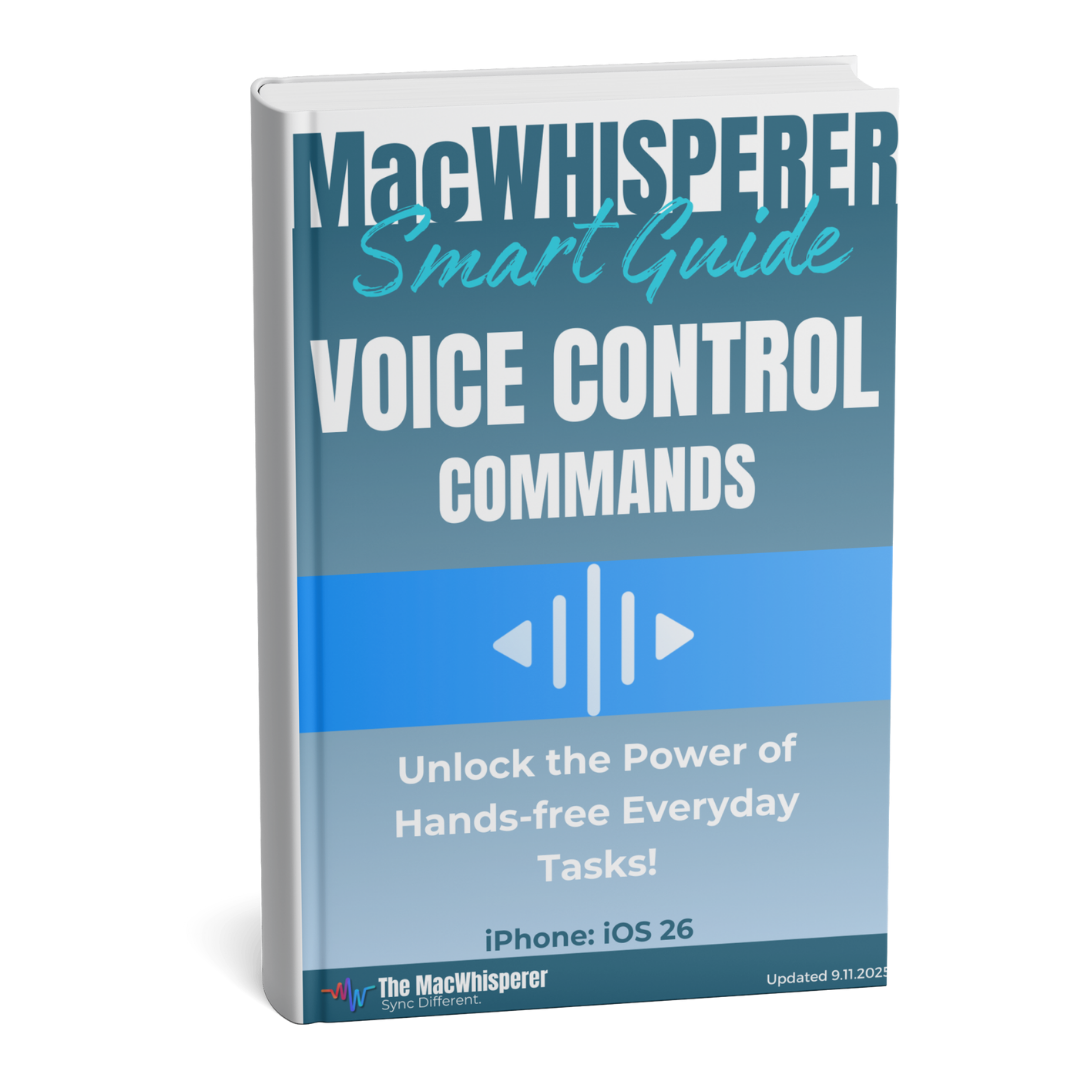
Voice Command
Capturing ideas, reminders, and to-dos effortlessly, anytime and anywhere.
Mac SmartGuides

Reminders - Mac
Stay organized and boost productivity using customizable lists, built-in templates, and more.

Notes - Mac
Organize your digital life by learning how to use folders, tags, and smart features to turn chaos into clarity.

Sequoia - Mac
Explore the latest features on your Apple devices, from iPhone screen mirroring to smarter Safari and more.

Windows Management - Mac
Boost productivity with tips and tools to work faster, stay organized, and more.

Manage Storage - Mac
Learn easy ways to clear space and optimize performance for a faster, more efficient Mac.

Pages - Mac
Create stunning documents with ease using built-in templates, smart tools, and AI features in Apple Pages.

Freeform - Mac
Master Freeform tools to streamline planning, boost collaboration, and bring your ideas to life and more.

Music App - Mac
Create, customize, and enjoy your music library with ease. Build playlists, organize your favorite tracks, and more.
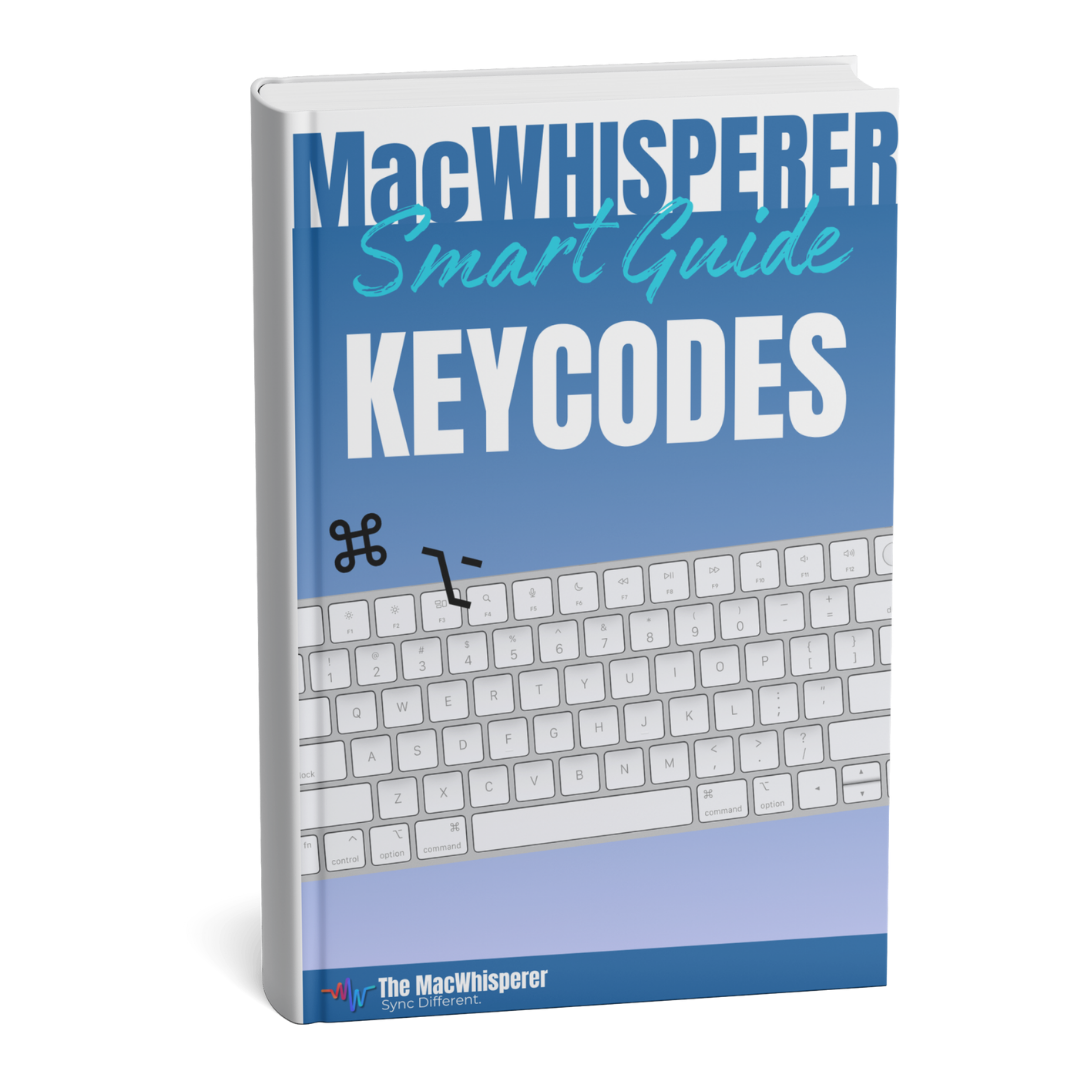
Keycodes
Boost your productivity with essential Mac, quickly access commands, navigate faster, and get more done.

Notes Shortcuts
Boost your efficiency and navigate tasks faster with essential keyboard shortcuts designed to streamline.

Organizing Your Mac
Learn how to keep your Mac files tidy and accessible with folders, aliases, and smart naming strategies.

Mac Mail
Simplify your email workflow with this smart guide—learn how to master the Mail sidebar and more.

Mac Mail Tools
Unlock the hidden power tools of Mac Mail customize, automate, and take full control and more.

Mac Right Click
Discover the different ways to right-click on a Mac using a trackpad, Magic Mouse, or external mouse.

Mac Screenshot
Master screenshots with ease, capture, edit, and manage like a pro using CleanShot.

Mac Photo Books
Learn how to create beautiful photobooks straight from your iPhone.

Finder Pro Tips
Find files faster and work smarter with expert tips to master your Finder.
Quick Fix SmartGuides

Notifications
Stay focused with smarter notifications that reduce distractions and keep you in control.

Erase iPhone
Erase safely by backing up first—protect your data before you delete.

Siri Settings
Fine-tune Siri for quicker responses and smarter assistance tailored to you.

Signatures & Scanning
Easily scan and sign documents on the go—anytime, anywhere.

Restart iPhone
Power down and power up the right way for better performance and longer device life.

Back Up iPhone
Don’t take chances—back up your iPhone to keep your data safe and secure.

New iPhone
Find the perfect iPhone for your needs with smart tips and comparisons.

Battery Issues
Quickly troubleshoot and fix crashing apps to keep your iPhone running smoothly.

Adding & Creating
Organize and manage all your email accounts in one easy-to-access place.

Storage Full
Free up space quickly with smart storage tips and easy cleanup tools.

iMessage Syncronization
A step-by-step guide to fixing sync issues between your iPhone and Mac.

Subcriptions
Easily view, manage, and cancel your subscriptions on both iPhone and Mac.
iPad SmartGuides

Photos - iPad
Easily organize and edit your iPad photos with smart tools and simple tips.

Email - iPad
Boost your productivity with the right tools, settings, and smart workflow tips.

Numbers
Create smarter spreadsheets with simple tools that save time and boost efficiency.

iPad Pro Tips
Unlock the full potential of your device by mastering multitasking, and more.
Misc SmartGuides

Apple Watch
Master your Apple Watch—from Apple Pay to fitness tracking, and more.

Roboform
Easily manage passwords, autofill forms, and stay secure across and more.
Productivity SmartGuides

Voice Memo
Capture ideas on the go with Voice Memos—quick, easy, and always at your fingertips.

Siri Commands
Unlock Siri’s full potential to simplify everyday tasks and boost your productivity.

Reminders
Stay on top of your tasks with smart reminders, organized lists and more.

Passwords
Create smarter passwords and keep your accounts safer with easy, built-in security.

Notes
Write, organize, and secure your notes with powerful tools for linking and more.

Freeform - iPhone
Organize your ideas and visuals effortlessly in Freeform and more.

Files
Quickly organize, scan, and locate your files with powerful tools and more.

Clock
Manage alarms, timers, and time-saving tools—all in one smart, convenient app.

Calendar
Plan ahead, schedule events, and stay connected with Calendar and more.

Declutter
Master tags, smart lists, and productivity tools to stay organized, and more.

Freeform - Mac
Discover how to use Freeform’s powerful tools to plan projects, and more.

Notes Shortcuts
Boost your efficiency and navigate tasks faster with essential keyboard shortcuts and more.
Creativity SmartGuides

Apple Books
Unlock a Library of Books, Audiobooks and PDFs from your iPhone, iPad or Mac

Stickers
Bring your messages and photos to life with fun, expressive stickers and more.

Music App
Create, customize, and enjoy your music library with personalized playlists.