Apple’s new app Freeform
Jan 27, 2023

If you noticed this NEW icon on your dock, iPhone on iPad that’s Apple’s newest collaborative app, Freeform and it comes preinstalled on the latest iPad, iPhone, and Mac Operating Systems.

Freeform is a simple Collaborative tool that creates a blank canvas that you can use to share your ideas, plans, and visions with the world.
You would be right to compare Freeform to my OTHER favorite go-to app NOTES, but Freeform is a different beast. Notes are focused on words, and although you can add images let’s be honest, it’s less than ideal.
But Freeform is MADE for images and communicating your idea visually. The simple and intuitive interface and preinstalled tools (including shapes, notes, text, images, and weblinks) make it easy to SHOW complicated concepts.
Freeform is a brand new app, and although I have been playing with it a lot in the last few months I have yet to create the PERFECT scenario to use it…
But here are some of my best uses so far:
Home Inventory:
You can take pictures of your valuables, and organize the board into separate rooms where the items live. For bonus points, you can add receipts or any documentation that supports the item’s value. You can even include weblinks to where you can repurchase the items.
Fashion Board:
Are you getting ready to try a new look or even a whole makeover? By using Freeform you can create an inspiration board with links and pictures of clothes and accessories you are considering. You can organize the board based on different criteria like colors or kinds of clothing. Then you can share that board (from your iPad, phone, or computer) with your hairdresser, best friend, or image consultant.
Seating Chart
Last year was a big party year for me. I got married in March, my daughter got married in May, and I turned 50 in November. With all these parties we had to do several seating charts. I wish Freeform had been around then because it would have been much simpler than moving cutout cardboard nametags around on the floor of my office. Also, if you entertain regularly you can save the prior board and use it for the next party so you have your guest list in one place and don’t have to start from scratch every time.
Vision Board: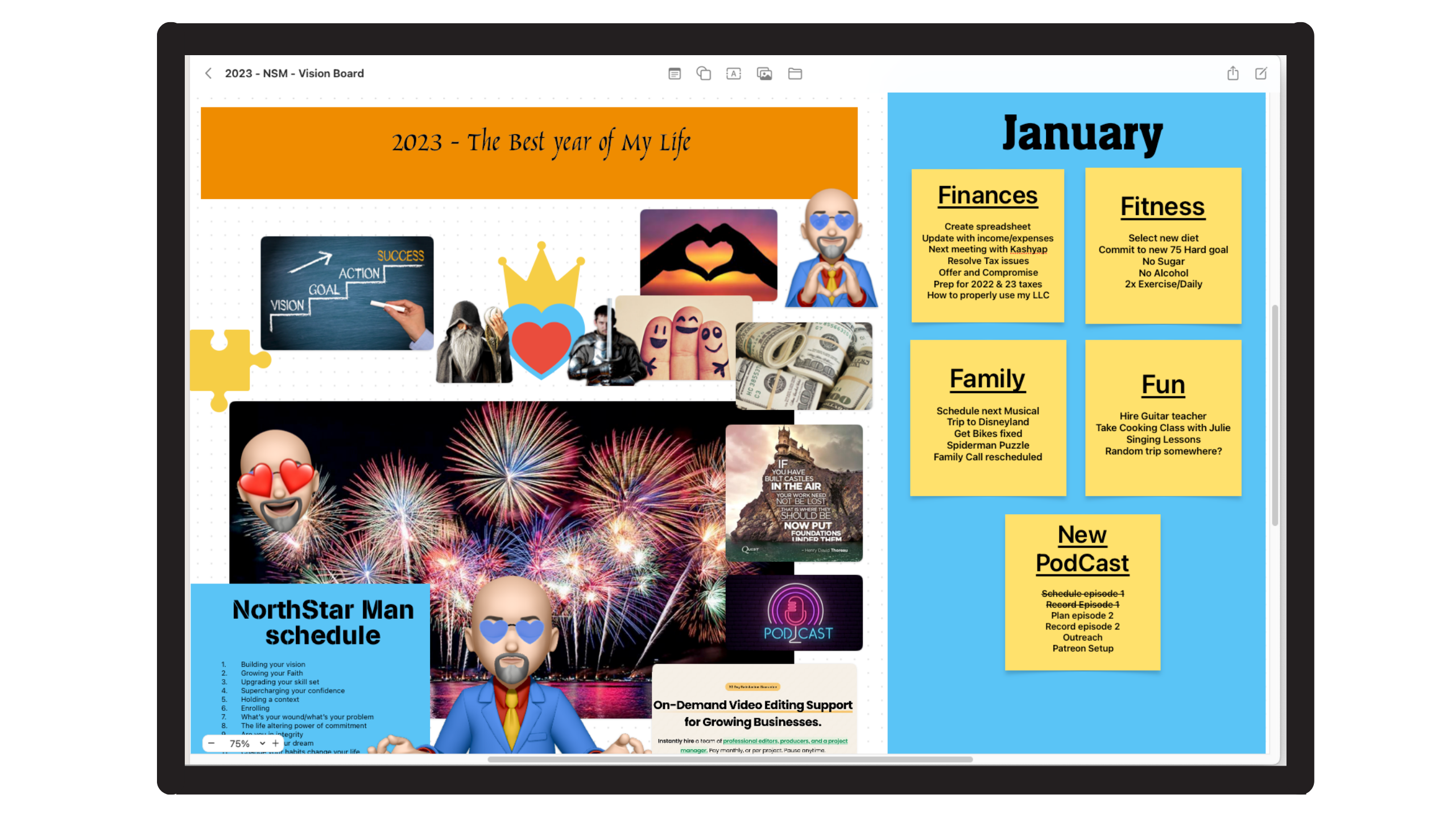
I have always been big on goals and growing up in California I was introduced to a vision board at a young age. They are fun and effective, but messy (with all the glue sticks, glitter, and magazine cutouts).
Now with Freeform it’s neater and easier. Just grab images from the web, add your specific goals, some weblinks some motivational quotes, and then take a screenshot and set it as your desktop background.
Overview of some of the boards I have:
Some other suggestions:
- A Task List/To Do Board
- An organizational flow chart
- A guest book for family events
- Brainstorm a dinner menu
- Collaborate on gift ideas for the family
These are far from the only ways to use Freeform, but it’s a start.

