The iOS 16 features I am most excited about
Sep 13, 2022
For us Apple aficionados June is like Christmas. Every year at the annual WWDC (Worldwide Developers Conference) Apple gives developers a sneak peek into what the next operating systems for our phones, computers and laptops will look like.
This year they revealed iOS 16, which will replace the current iPhone software this upcoming September. As always there are tons of little tweaks and changes, but how many of them will actually matter to you? I have been running the beta version for the last month, and here are the features that I am most excited about.
1. NEW LOCKSCREEN
Apple has taken a page out of Android’s playbook, and this time I definitely approve. The new operating system has an easy, fun way to customize your lockscreen, and best of all you can have multiple lockscreens and flip between them easily.

Once you pick your image a quick swipe will engage different filters such as black and white, or a style that lets you pick the color of the background. And then you can add widgets with information you need regularly like weather, or calendar, or you can change the color style and font of the clock itself. You can also sync certain lockscreens to different focus modes, so it will automatically change for you. And then you can just save those lockscreen settings and create another one and another one.
2. IMESSAGE UPDATES
iMessage is getting some love this year with several new features that really make a difference and continue to secure iMessage as my favorite communications app. One of the big changes is the ability to edit a message after you have sent it. For up to 15 minutes, you can go in and correct or adjust what you sent. Imagine, all the embarrassing typos and awkward emojis can be fixed before anyone calls you out for your horrible thumb typing.
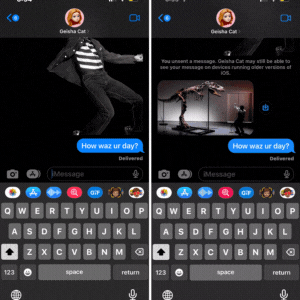
In addition to the ability to edit a text you can also unsend a text. So that “oops, drunk text” can be removed before it causes any damage. The other party in the text has to be on the latest iOS operating system for it to work perfectly, and it won’t work at all with Android users, but it’s still an awesome tool.
We also get the ability to mark a text message as unread even after you have looked at it. This is one of the most common iMessage requests I have heard for years and years, so to finally see Apple put it into action is a relief that’s been a long time coming. Now you don’t have to worry about remembering to go back and answer that text… you can just mark it as “undone” and check it off when you are ready for it.
3. NEW DICTATION MODE
This was unexpected for me, and definitely an enormous help. Apple has completely redesigned the way dictation works on our iPhones. There have always been issues with Apple’s dictation, whether it was the short 30 second listening ability that it used to have, or the necessity of being online to do it, or the inaccuracy and slow processing times… but Apple seems to have finally solved all the major issues with it.
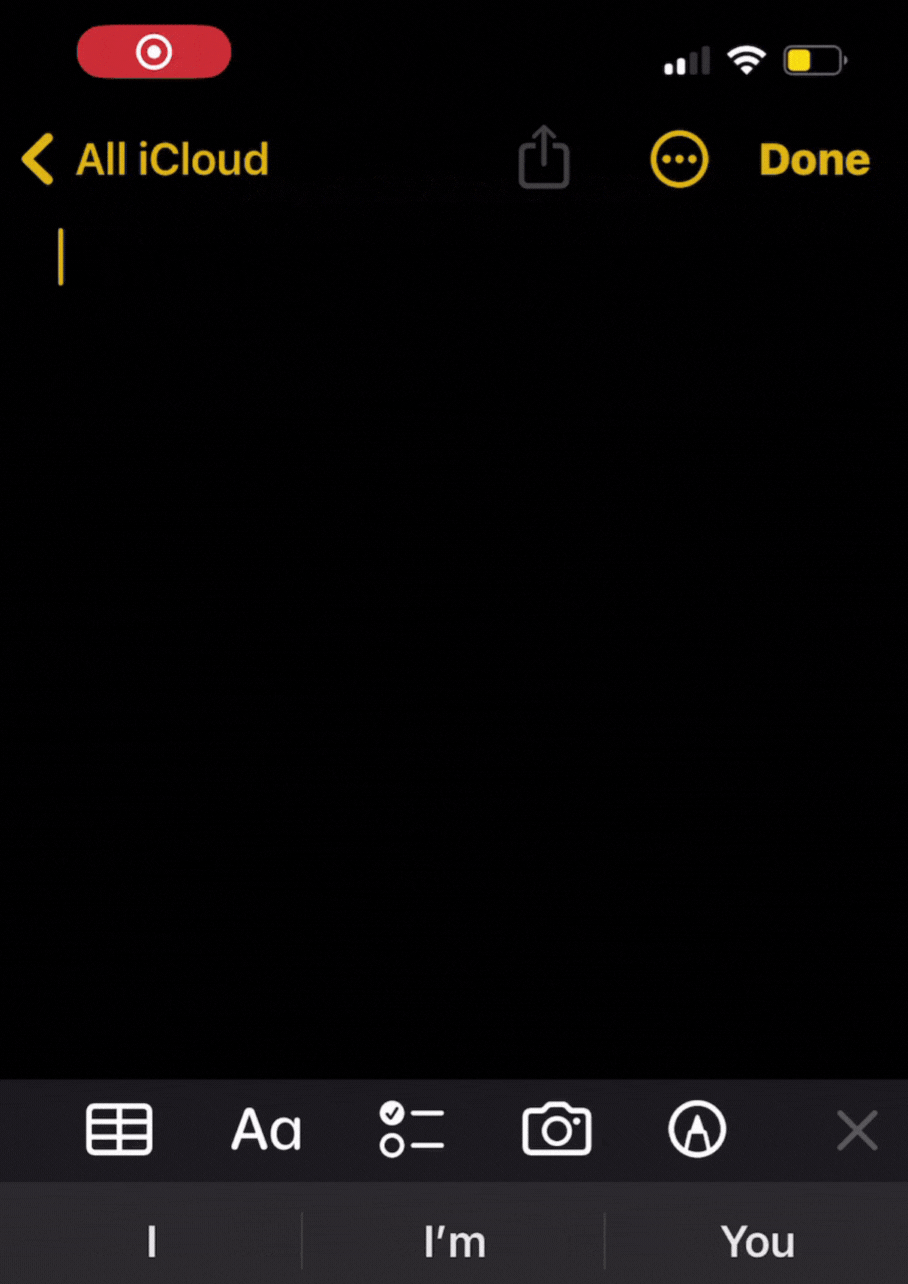
First off, it is done on the device itself, so no need for internet, and no slow processing. In addition, if you trigger dictation mode, you still have a keyboard, and so you can fix errors right away, without having to stop the dictation. It’s easy for you to double click on a wrong word or section and then just say the proper word and have it fill it in for you. It also will attempt to put in punctuation for you. I have long ago gotten used to saying the punctuation myself, so I don’t really care about that setting, but I know people who never use a comma or a period in a text that this will be amazing for.
And it’s instantaneous, so there is no processing time. You still have to speak clearly, and there will still be errors, but it’s lightyears ahead of the past iOS version.
4. UPDATES TO THE STOCK APPS: NOTES, REMINDERS, MAPS, CONTACTS AND MORE
Do you know one of the things that set iPhones apart? The stock apps that come preinstalled on your iPhone are pretty damn good. Ask any Android user and they will tell you they usually have to download a decent calendar, email, and notes app… but not an iPhone user! We get world-class apps right out of the box.
Contacts, Calendars, Notes, Maps, Mail, and other apps make the new iPhone experience simple and easy for any skill level.
But what’s exciting about iOS 16, is that they are making major updates to many of them. Contacts gets “address group” support and a duplicate finding system to help you finally clean up your address book.
Notes (one of my personal favorite apps – check out this free video if you want to know more) gets some great updates with the addition of quick notes, a simplified organization system, and enhanced smart lists that can help you get organized with your notes without making yourself crazy. 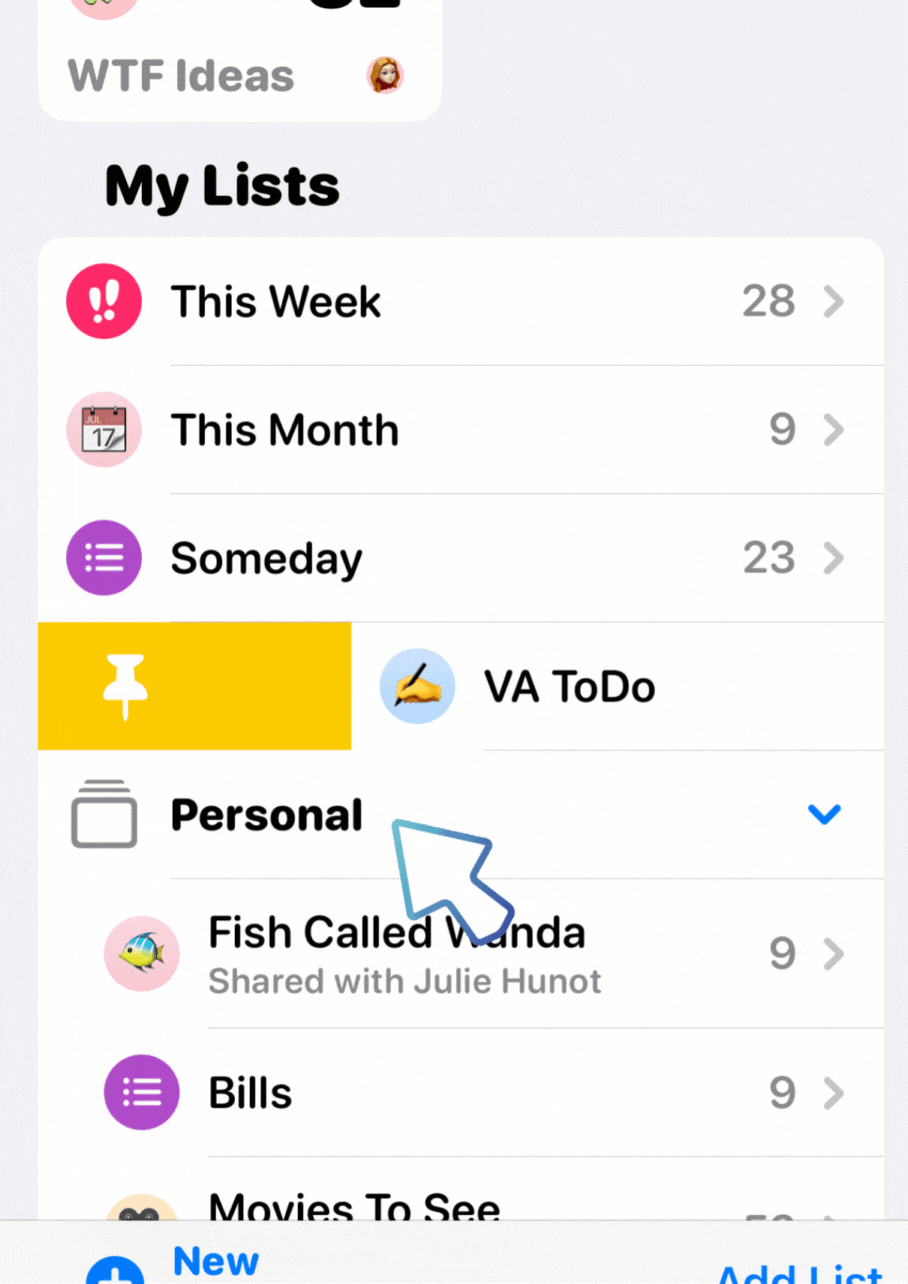
Apple Maps has added the capability to add multiple stops to your agenda (another feature that has been asked about forever). And Reminders (my other go-to app) gets some big changes with the ability to “pin” your favorite reminders list, as well as the capability to add enhanced notes to any reminder and assign it to a contact or even use a favorite reminder as a template that can allow you easily recreate important lists.
Safari gets the ability to share tab groups (my favorite game-changer feature of iOS 15 – click here to learn more) which is a great upgrade to an already great feature and an already great app. And the mail app gets the option to send emails at a scheduled time, unsend accidental emails, or even be reminded about certain emails automatically with the remind me later feature.
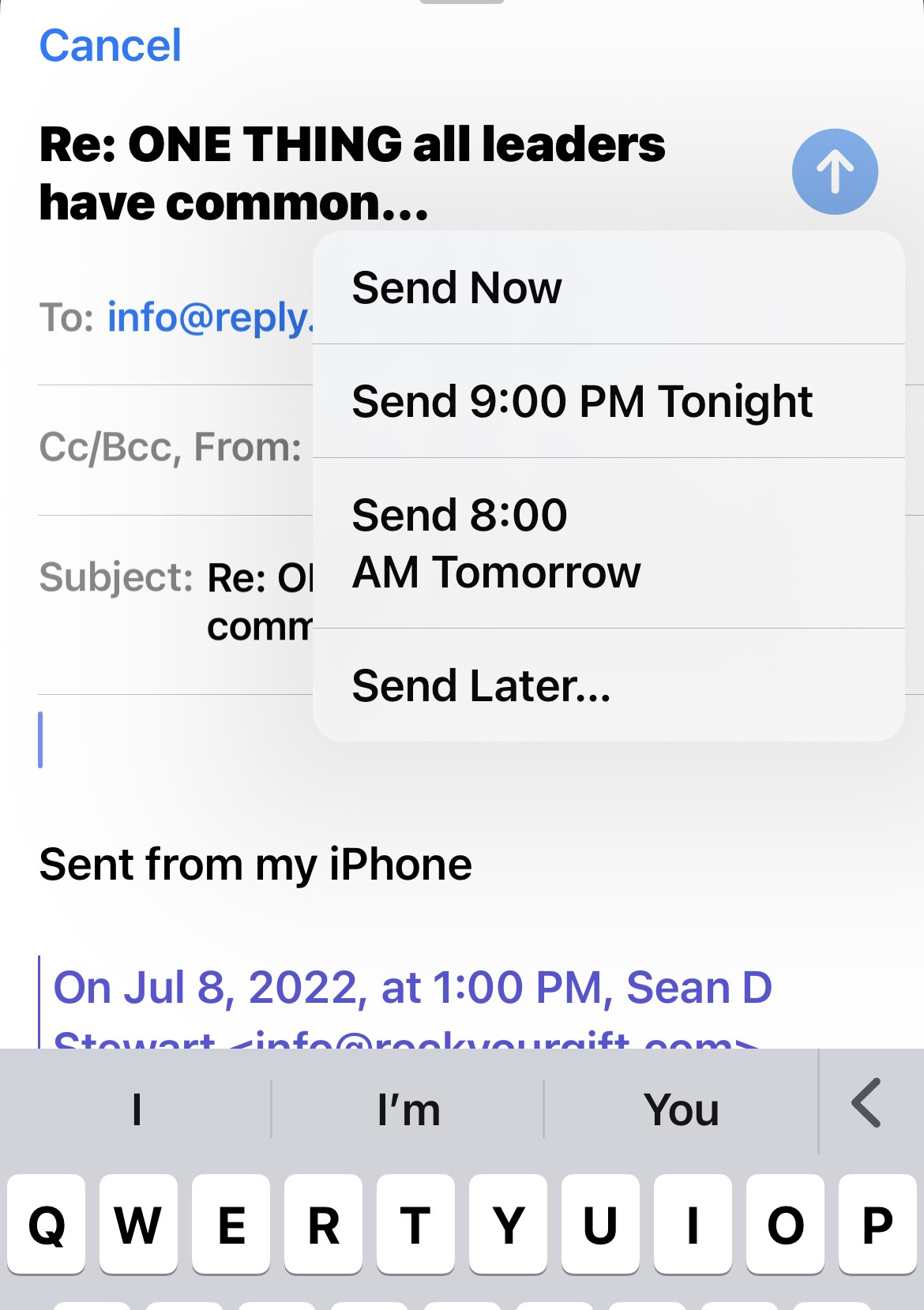
All in all, the stock apps are getting some powerful additions that will make these valuable tools even better.
Honorary Mention: Automatic background removal of photos

This final feature is small, but it caught my attention, so I am sharing it here.
Apple has integrated a simple tool to easily remove the background from almost any image. To do it in the Photos app you can just press and hold on the picture and just lift it right off the screen to turn it into a sticker or add it to any program like notes, iMessage, or email. It seems simple, but if you’ve ever downloaded a third-party app to remove a background you recognize this simplifies that process significantly.
You can even use a similar tool on safari. If you find an image online and press and hold on the image you will be given a dropdown menu where you can easily copy just the subject, which allows you to paste that image anywhere easily.
Conclusion
That’s just the tip of the iceberg of the many many changes in store for iOS 16, but after using it for the last month those are the features that have me counting the days until Apple’s September iPhone announcement and the release of iOS 16.
Have you heard about any features you’re excited about?
Post them in the comments section or email them directly to me at [email protected].
And stay tuned for a future newsletter where I discuss the exciting features in the new MacOS Ventura computer operating system, and the new features in iPadOS 16 and WatchOS 9.

