Stage Manager (iPad) vs Stage Manager (MacOS: Ventura)
Dec 22, 2022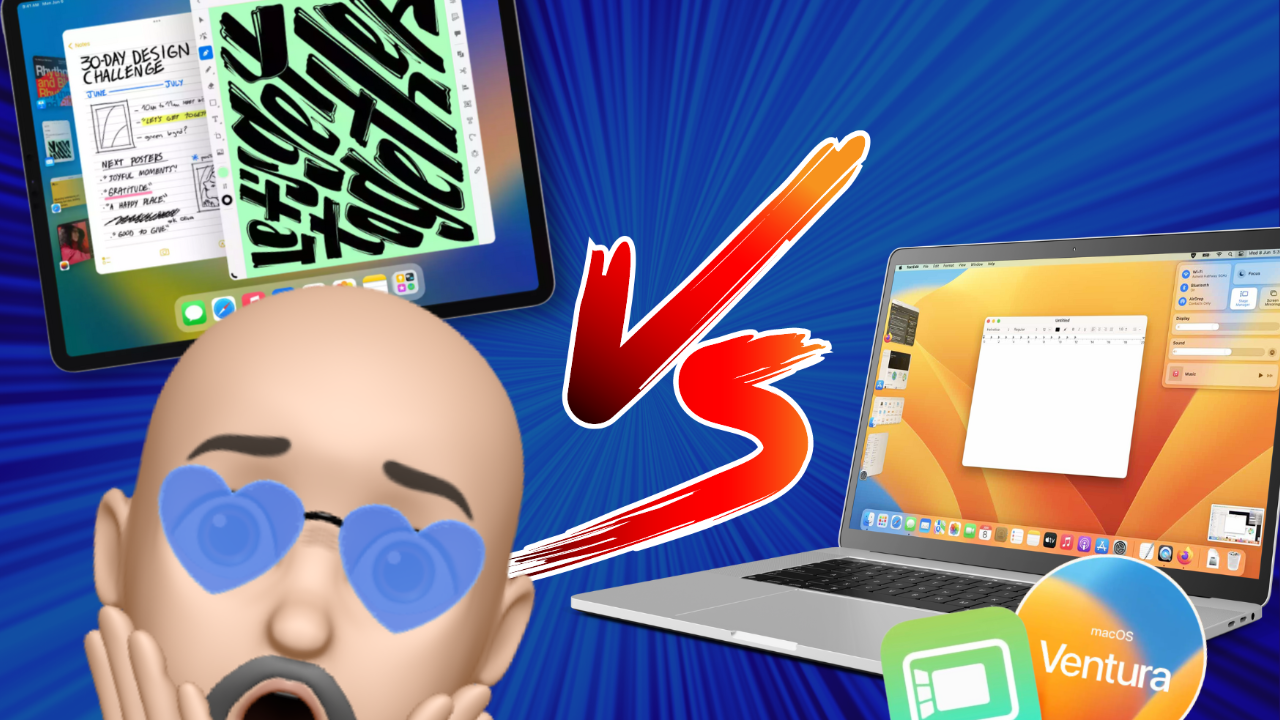

Apple just released a brand new way of managing windows, on both the computer and the iPad. They share the same name, and many of the same functionalities… but how well do the two versions stack up against each other?

Before this year, my iPad had been consistently neglected while my MacBook Pro was placed high on a pedestal. You see, I am a power user and a multitasker and the iPad has just never been able to keep up with me and my workload… I need multiple windows and multiple apps open to get things done, and up to now, that was a trick the iPad just could not perform adequately.

But then Apple announced a brand new iPad functionality called Stage Manager. It offered a new way to use and stack multiple windows and apps on the iPad. Stage Manager puts the application (or applications) you are using centered on your screen, while on the left side you see recently used applications, and below you see the dock. Suddenly you could open and use to 4 apps simultaneously (8 if you connect your iPad to an external monitor).

The previous attempts at iPad multitasking gave us the option of two side-by-side apps, and a “floating” slide-over app, but it always felt clunky and difficult to use even after Apple improved it for multiple years. It just wasn’t drag-and-drop, Apple was simple to use… The stage manager finally fixes that.
In fact, Stage Manager shows us what the future of the iPad looks like… and it’s inspiring and powerful!!! More like a light and portable computer than a big phone (finally!) It’s not a perfect solution yet, but give Apple a few years and the iPad will just get better and better.

At the same time Apple released Stage Manager for the iPad they released the latest MacOS (MacOS 13: Ventura) with it’s own version of Stage Manager, so I sat down at my laptop hoping to be as impressed…. And let’s just say I was underwhelmed.

On the computer, Stage Manager feels like a backward step… Where I used to have multiple windows open all the time that I could cycle through, and drag and drop between, now I have these clumped apps and if I need one app to be on two screens it’s a process. It forces me to prioritize which applications I need which is just counterintuitive to the massive capabilities of a computer (versus the iPad).
I understand Apple’s intention. They are gradually merging the iPad’s capability with the computer’s capability because someday soon the two products will merge, giving us a touchscreen computer/iPad experience. Apple is trying to get Computer users to think differently about the iPad and vice versa… What they didn’t realize is that it significantly elevates the iPad, while massively hampering the computer.
Those are just my opinions, and it’s a brand new feature so I know Apple will improve it dramatically over time, but it feels like Apple is once again failing their power users and simultaneously dumbing down their average users. Window management is one of the places I see MOST people falter. They don’t know all the tips and tricks you can utilize on your computer to make window management a breeze. Instead of training users, Apple seems to be giving them “easy fixes” that don’t actually fix anything.
In The MacWhisperer Academy, I am committed to teaching ANY LEVEL user how to be better on all of their devices, and to that end, I teach people how to cycle through open windows and applications on their computer by using command + tab, and other time-saving techniques to make everything easier.
In the long run, I’m glad Apple is taking chances and risks, and I give Stage Manager on the iPad a huge thumbs up… And on the computer a mild thumbs down with the hope that it will improve over time.

