Which Apple Laptop is Right For You?
Sep 13, 2022
Now that Apple has finally transitioned all their laptops to the new Apple Silicon M1 and M2 chips it's time to stop waiting for your next laptop, and figure out which one to purchase.
Unfortunately, this can be complicated these days. There are three separate MacBook Pro models and two MacBook Air models… Plus tons of upgrade options for additional RAM and storage space.
I'm going to break down the basics of each model and make suggestions about what different users may require out of their laptop.
So what are all the options?
First off, let's differentiate between the consumer level and the professional level laptops. Keep in mind the consumer level is very capable, fast and powerful. But the Professional machines tend to be sexier, so most people lean towards them… but these days the difference is relatively minimal.
The Consumer Laptop: The MacBook Air
The MacBook Air has come a long way since its initial release. In those days the Air was incredibly light, but significantly underpowered. But not anymore.
The 2022 model sports the powerful new Apple M2 chip and can be upgraded to 2TB of hard drive storage, and 24 GB of RAM (which controls how many windows and applications you can run at once).
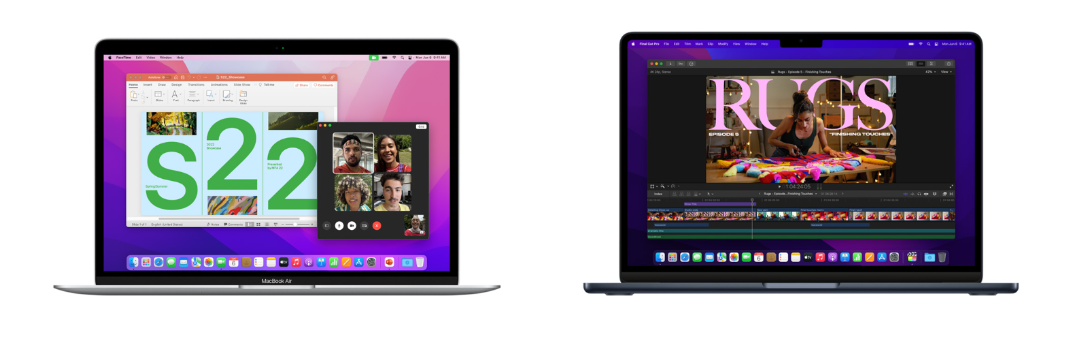
True, that significantly increases the price… but it puts the consumer laptop on par with many of the professional laptops Apple offers. The advantage to the MacBook Air will always be its size and weight. It is thin, light, and very portable.
The MacBook Air starts at $999 for the base model, and goes up to $2500 for the fully maxed out version... but most consumers don't need that much power.
My recommendation for the average consumer user is a 512 GB hard drive, and 16 GB of RAM which will run you approximately $1700. Users with minimal needs (who are mostly looking for a machine to read email, search the web, watch Netflix, and listen to music can get by with even less.)
There are two MacBook Air models available right now: The 2020 M1 (starting at $999), and the newly updated 2022 M2 model (starting at $1,199).
The 2022 model has been updated with a magnetic power cord that "pops off" if you tug it gently. It also has a slightly larger screen size (going from 13.3 inches to 13.6 inches), and it has the newer M2 chip which makes it faster and more powerful than the 2020 model.
I recommend the M2 Chip unless price is a significant concern, in which case the M1 version will save you some money, but you will miss out on the updated MagSafe power cord, larger screen size, and faster chip.
The Professional Laptop: The MacBook Pro
What is the difference between a consumer and a professional?

In most cases, it's about the programs they use, and how active are on their computer. Consumer users keep to the basics. While a professional user may need access to video editing software like Final Cut Pro, audio software like Logic Pro, or graphic design software like Adobe Photoshop.
You CAN run all those programs on a consumer laptop, but the professional laptops have additional power that helps them run better and faster and allows you to keep more programs open simultaneously without slowing your machine down. Apple's professional laptop, the MacBook Pro comes in three different models and sizes.
First let's discuss the NEW 13" M2 MacBook Pro.
The 13 inch MacBook Pro was originally designed and released in 2016. It had an innovative feature called the Touch Bar (a touchscreen above the keyboard that allowed you to do certain tasks quickly). Although the Touch Bar was an innovative tool, it never caught on and the later machines no longer offer it. The people who used the Touch Bar loved it… And this is the only machine that still offers it. Even I was surprised when Apple announced they would be upgrading it to an M2 chip and keeping the touch bar. Most Apple aficionados had assumed it would be killed off by now. But we were wrong.
Apple gave it a new lease on life with the new M2 chip. But other than the processor, this 13" machine feels a little dated. It has the old body design, and only two Thunderbolt ports, one of which is used for charging the laptop.
Pricewise it's a great deal at $1299, and you can upgrade it with a significant amount of RAM and storage space… But unless you love the Touch Bar, you're probably better off going for the MacBook Air or one of the newer MacBook Pros.
The new 14" and 16" MacBook Pro have the M1 Pro chip. Don't get confused by the "Pro" moniker… even though there is an M2 chip, the M1 Pro is significantly faster.
Both sizes offer a completely redesigned body that feels more durable (but is also a bit heavier) than its predecessors. They come with the MagSafe power cord, 3 thunderbolt (USB-C) ports, and a built-in HDMI port to connect a monitor.
The 13" machine weighs 3 lbs, the 14" machine weighs 3.5 lbs, and the 16" weighs 4.7 lbs. So if weight is a concern for you, you may want to stick with the 13" or the MacBook Air.
The 14" start at $1999, and the 16" starts at $2499. But if you add additional Storage or RAM that price can go up significantly.
Both models offer up to 8 TB of storage space and up to 64 GB of RAM. If you are a hard-core professional that needs a significant amount of storage space the Pro is an ideal machine. But just like with the MacBook Air, the average user can easily get by with a 512 GB hard drive and 16 GB of RAM.
My personal recommendation is the 14" model because the 16" feels overpriced, and too heavy for most people. I recommend connecting your laptop to a larger monitor when you're home, so the actual screen size of the laptop isn't as important to me, but more on that in a future article.
What about software and accessories?
Now before we finish I would be remiss if I didn't mention software and accessories.
All Apple computers come pre-installed with Apple's world-class software that includes their word processor (Pages), their spreadsheet program (Numbers), and their presentation software (Keynote). They also come with organizational programs like Notes, Reminders, Calendar, Contacts and Photos. If you need more professional software you can always download it directly from the App Store, or directly from the manufacturer's website.
When it comes to accessories you definitely need to be prepared. None of the current Apple computers come with standard USB ports, instead, they come with next-generation thunderbolt/USB-C ports. This means if you have a hard drive, thumb drive, keyboard, or some other tool that requires a USB plug you will need to purchase an adapter. Apple makes a USB to USB-C adapter, but you can also get those adapters from other manufacturers.
In addition to USB adapters, some people may need more ports. There are several hubs and docks available that offer a number of USB ports, ethernet ports, HDMI ports and more if need be.
Here are a few of the accessory products I recommend, for additional recommendations please email me at [email protected] or check out our Equipment Page here:
- Apple USB to USB-C Adapter
- 3rd Party USB to USB-C Adapter
- USB-C Hub to add Ports
- USB-C Dock for connecting to monitors and other devices
Just a note, if you choose to purchase any of these products directly from the links below as an Amazon Associate, I earn from qualifying purchases, but it won’t cost you anything additional.
In conclusion, although there are many models and options available, if you first decide whether you are a consumer or professional user, and consider cost, weight and processing power it should be easy for you to pick the right machine.

